How do I edit a triggered email?
To edit an existing email trigger:
Click the Hub tab.
Click the Triggers section.
Click Manage in the Trigger Emails section. You'll see the list of triggers you've created.
- Hover over the trigger you want to edit and click
 .
.
- Make the necessary changes and click Save Trigger .
Related Articles
Customize Email Templates
Overview of email templates Communication is key in any organization. It often becomes a challenge to track the myriad of ongoing tasks in a huge team. Orchestly helps your team overcome this challenge and stay informed via notifications and emails. ...
How do I personalize the body of a triggered email with custom variables, URL parameters, or information from their response?
To personalize the content of your triggered email: Click the Hub tab. Click the Triggers section. Click Create in the Trigger Emails section. After filling in the From , Sender name , To , and Subject fields, you can write the body for the ...
How do I create a triggered email?
Triggers are actions or workflows that you can create from within Zoho Survey. Zoho Survey currently supports three triggers, Trigger Emails, Trigger Functions, and Webhook. You can set up automated email notifications for every survey response or ...
How do I delete a triggered email?
To delete an email trigger: Click the Hub tab. Click the Triggers section. Click Manage in the Trigger Emails section. You'll see the list of triggers you've created. Hover over the trigger you want to delete and click .
How do I personalize the subject of a triggered email with custom variables, URL parameters, or information from their response?
To personalize the subject of your triggered email: Click the Hub tab. Click the Triggers section. Click Create in the Trigger Emails section. After filling in the From , Sender name , and To fields, you can add a subject for the trigger ...
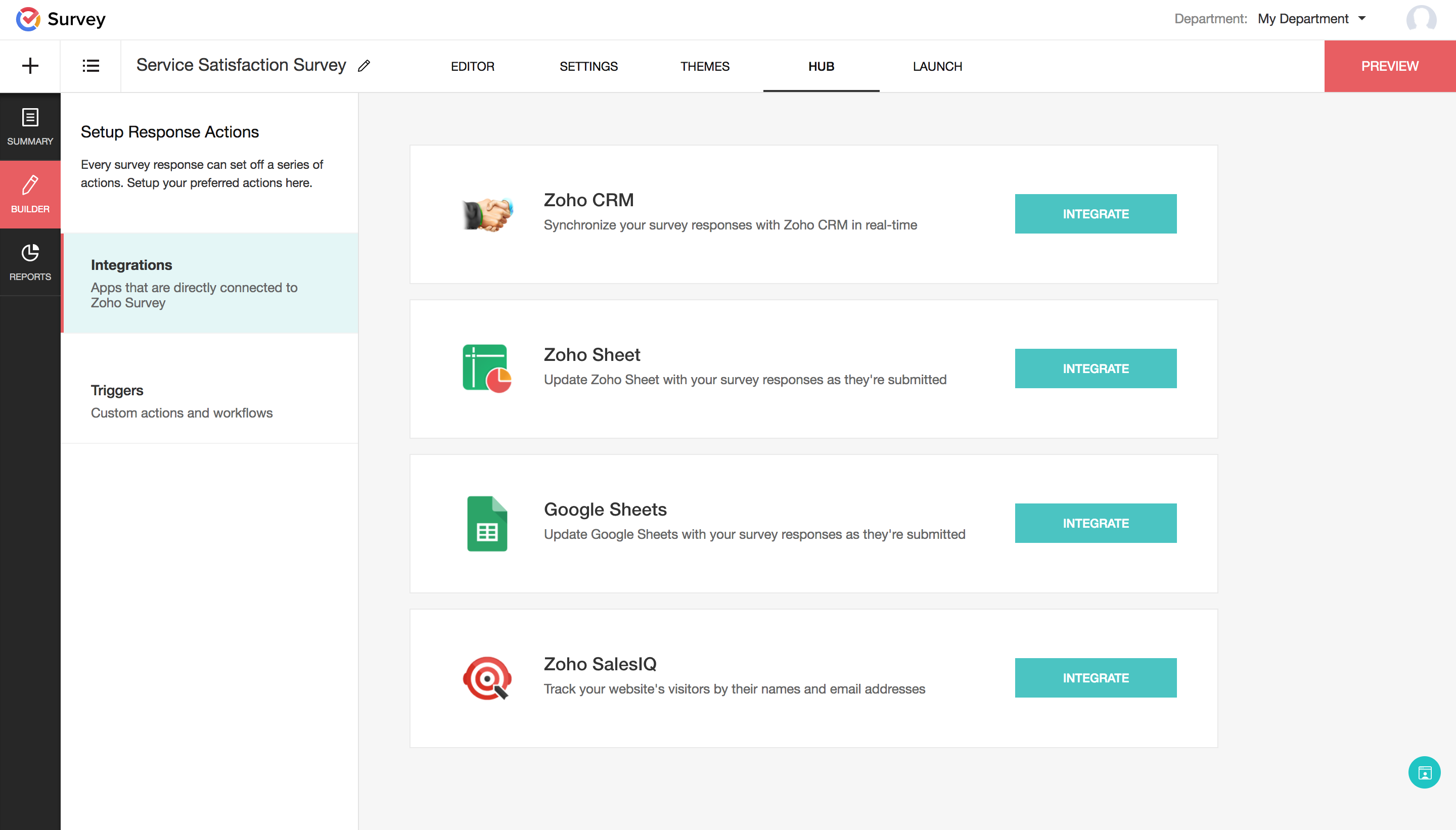
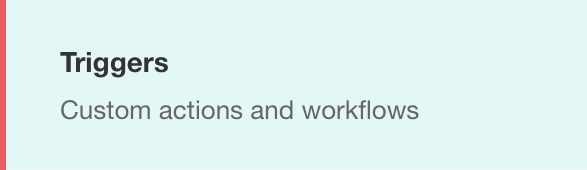
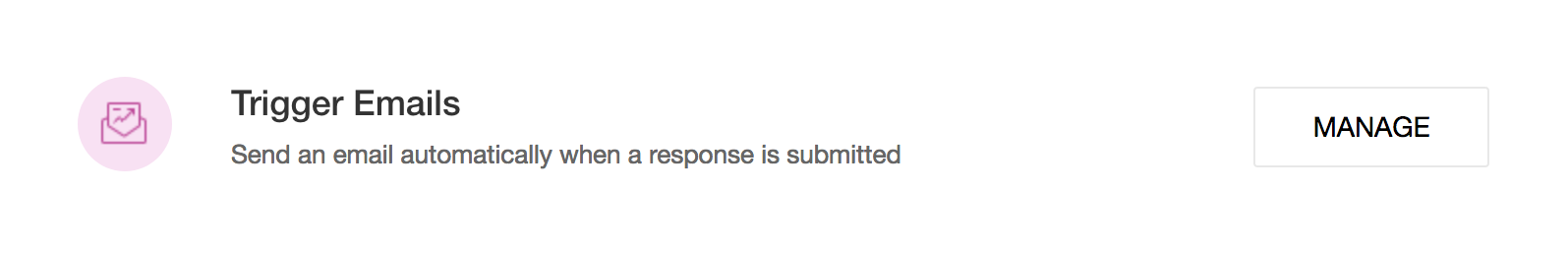
 .
.