How do I install Zoho Survey in my Slack workspace?
The integration between Slack and Zoho Survey offers quicker decision making to your teams. Poll your channel for quick resolutions. Post surveys in your channel for in-depth opinion gathering. Share survey results with your team and keep them notified of any new responses.
To install Zoho Survey in your Slack workspace:
- Search and select Zoho Survey in Slack’s app directory .
- Click Visit Site to install . You’ll be redirected to the Slack-Zoho Survey integration page .
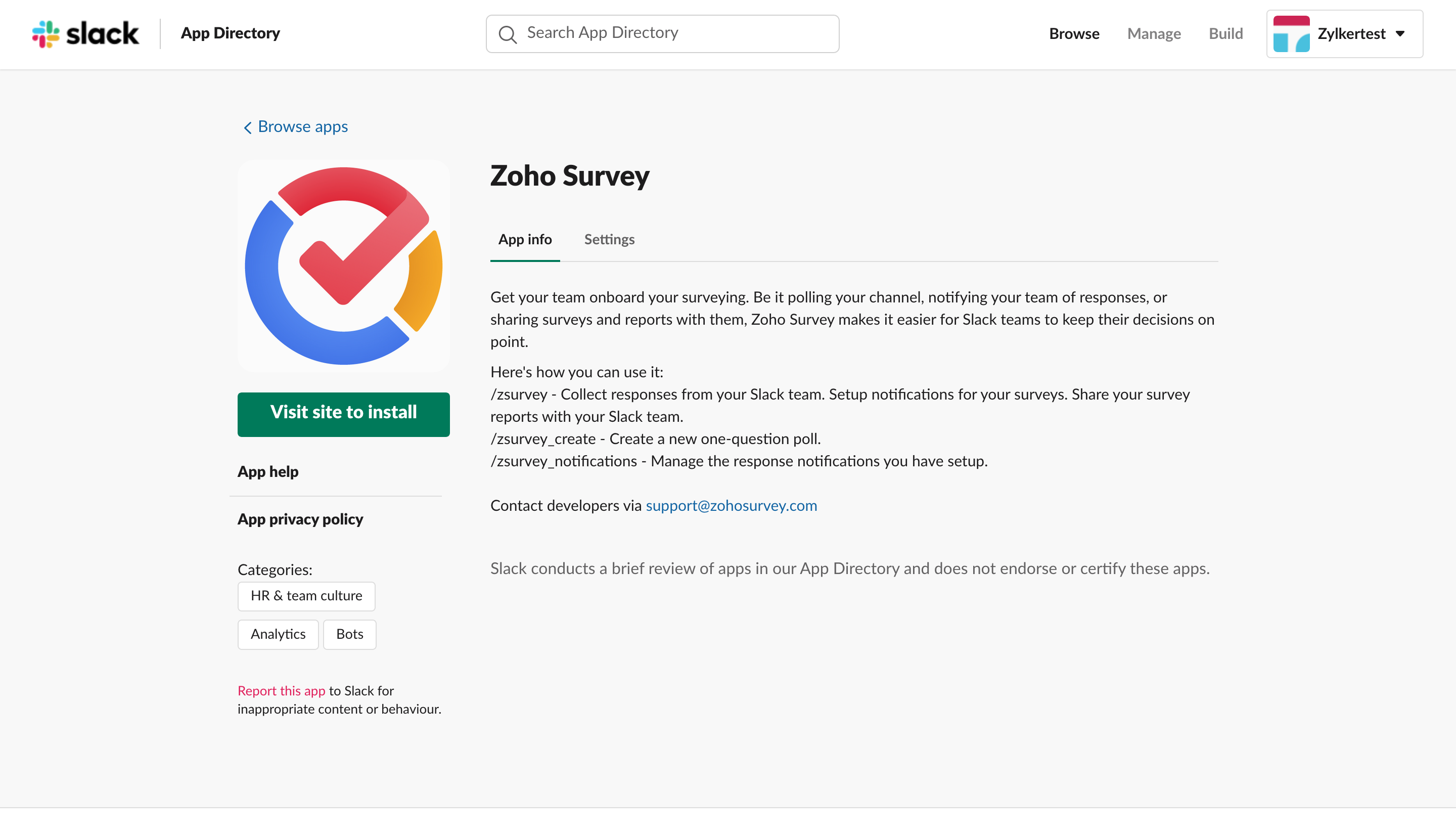
- Sign up to Zoho Survey or sign in if you already have an account.
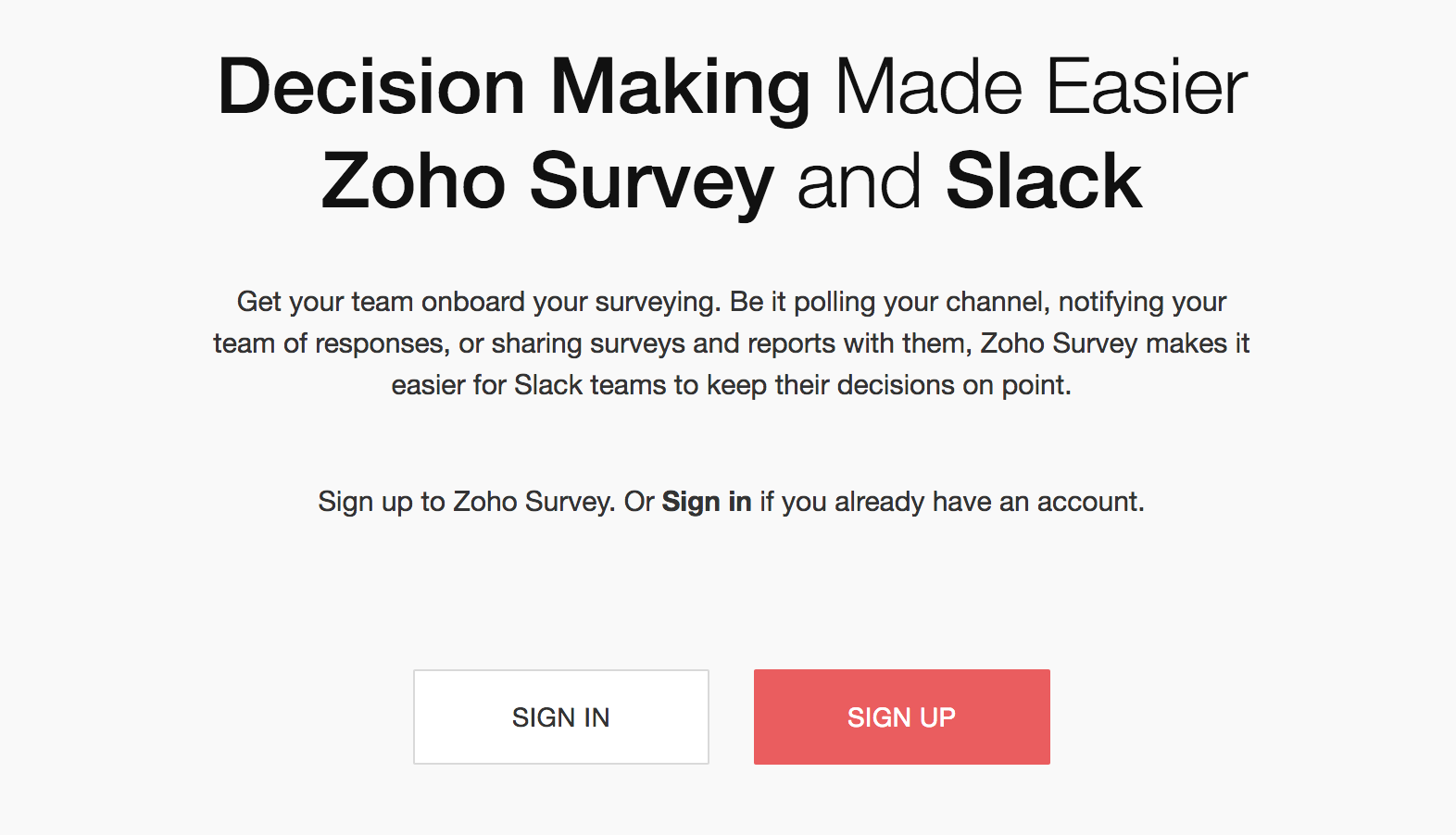
- Click
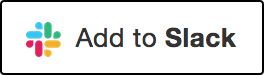 once you’re signed in.
once you’re signed in. - Click Install.
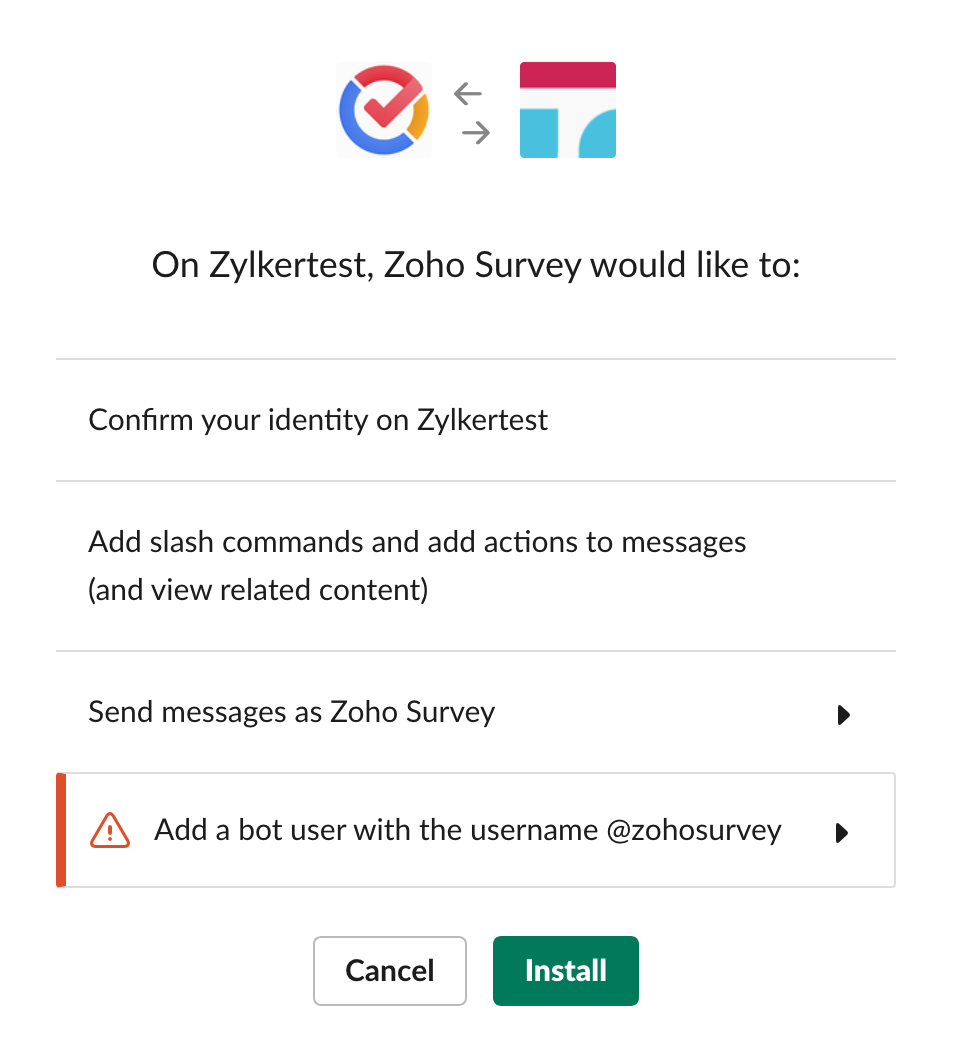
Related Articles
Slack
The integration between Slack and Zoho Survey offers quicker decision making to your teams. Poll your channel for quick resolutions. Post surveys in your channel for in-depth opinion gathering. Share survey results with your team and keep them ...Install Zoho Show for Slack
Setting up Zoho Show for Slack from the Slack app directory is quick and easy. You simply need to adhere to the following steps: Log into your Slack account. Ensure you are the admin for the Slack workspace. There are two ways to add Zoho Show to ...How do I change the Zoho Survey department integrated with my Slack workspace?
Slack will only list the surveys from the department you’ve integrated with when you try to collect responses for a survey or share your results. To change the Zoho Survey department integration with the Slack workspace: Search and select Zoho ...Slack
When your manager wants to have a word with you regarding a potential customer and the possibility of winning a deal, you may not always prefer to sit in a conference room and discuss the details. When you want to give a quick update about the latest ...How do I remove Zoho Survey from my Slack account?
Once you remove Zoho Survey from your Slack workspace, any existing polls or notifications will be suspended. To remove Zoho Survey from your Slack account: Search and select Zoho Survey in Slack’s app directory . Click App Homepage . Click Remove ...