How do I perform TURF analysis?
Market Researchers use TURF Analysis, short for Total Unduplicated Reach and Frequency Analysis, on a limited budget to:
- Estimate media and market potential
- Optimize communication and placement strategies
It identifies the number of people that a particular combination of media communication, product or service can reach, and how frequently they are reached. In Zoho Survey, TURF analysis can be done on multiple choice (many answers) type questions that have three to ten options.
To perform TURF analysis:
- Click the TURF Analysis dropdown above a multiple choice (many answers) question’s report.
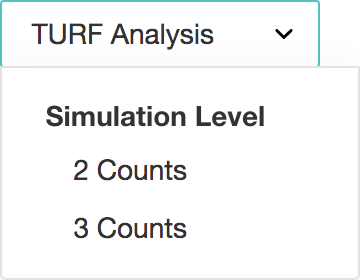
- Select a Simulation Level . We currently support a simulation count of up to six. Simulation Level refers to the number of options that each combination must have. For example, if a question has three options, selecting two counts as the Simulation Level would give you a TURF report with two options in each combination, as in the following screenshot.
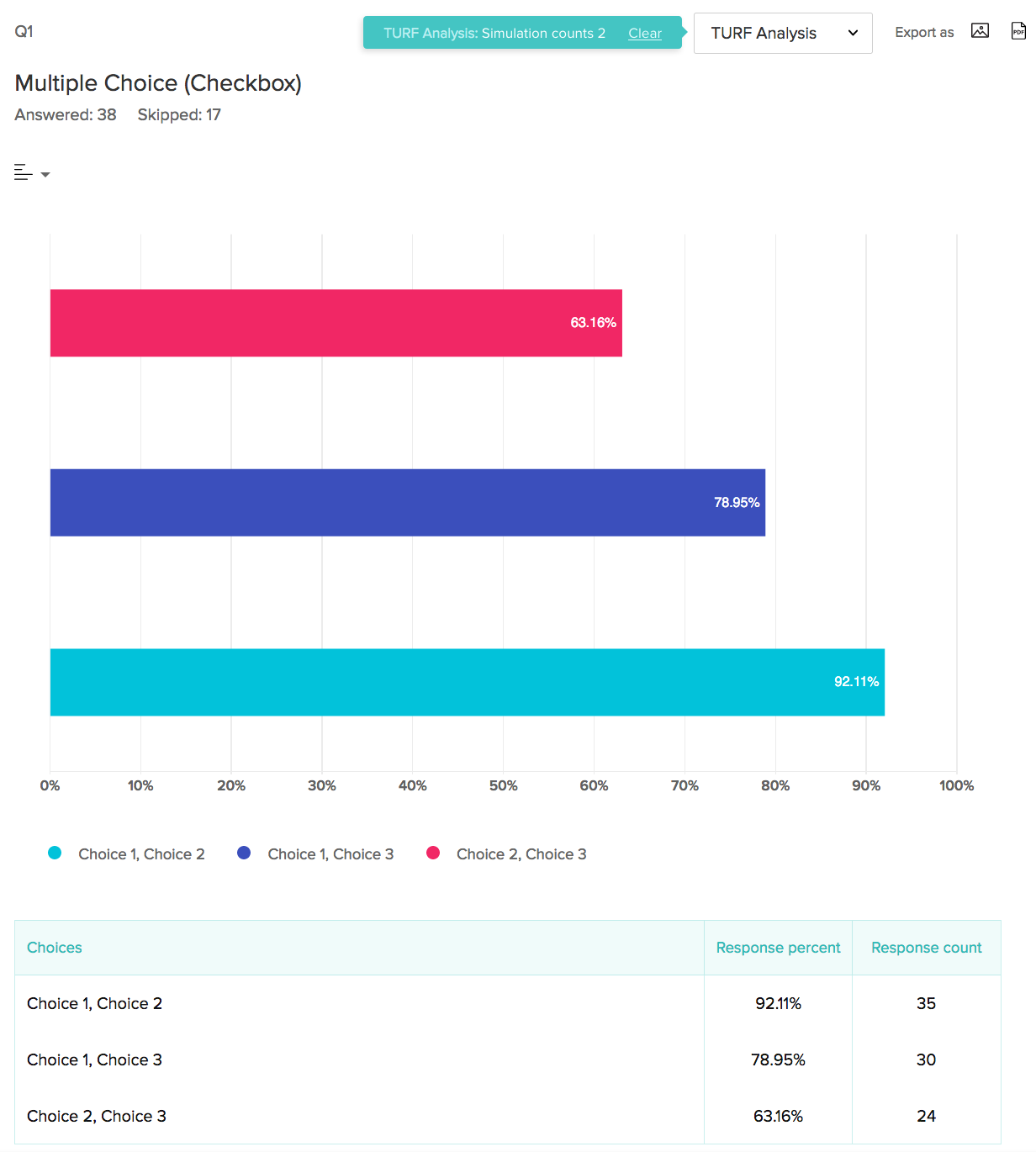
Related Articles
Trend Analysis
Let us imagine that you are away from office on a business trip for a week and there's been a drop in the number of deals closed and revenue. Unless you check for the status manually by yourself, chances are you miss to take action at the right ...Email Sentiment Analysis
In any organization, email is considered as an exclusive mode of communication with the customers. On a regular day, when you receive countless emails it would be helpful to know the tone of the emails, because usually the ones that have a negative ...How do I perform a job?
The users who have access to perform a job will be able to view the next available transition buttons. Upon clicking the button, the job progresses to its next stage in the blueprint.Who will be able to perform a job?
Apart from the job Assignee, the users specified in the Who can perform this transition section of the blueprint will be able to perform a job.How do I perform drag and drop on an iPad?
In Notebook for iPad, you can now drag and drop content from any app onto Notebook. This creates specific note cards in your default notebook depending upon the content type. This includes text, audio, photo, checklist, file and all the smart cards. ...