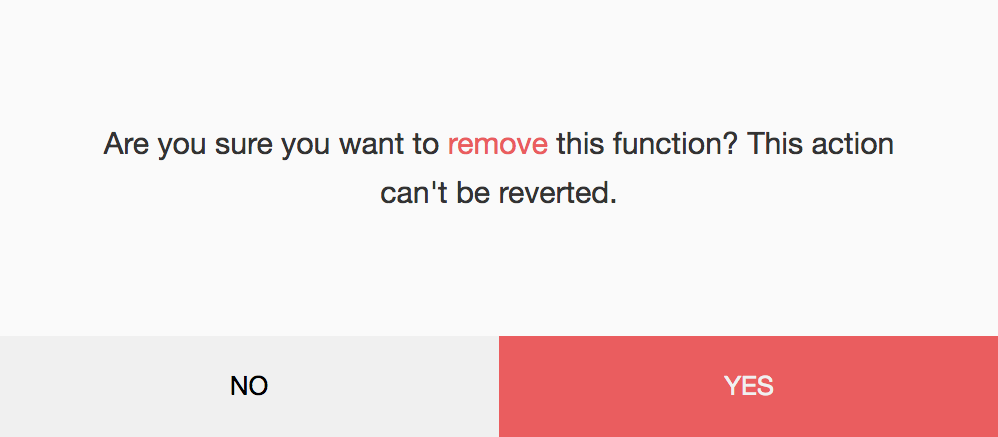How do I remove a trigger function?
To remove a function:
Click Remove Function in the top right corner of the script builder to remove a function you have added.
Click Yes in the confirmation message that opens.
Related Articles
Trigger Function
Zoho Survey is integrated with Deluge, our online scripting language, which can help you add functions to automatically perform actions when responses are submitted. Use Deluge and APIs to create connections and push data to third-party services or ...
How do I enable trigger functions in my survey?
Zoho Survey is integrated with Deluge, our online scripting language, which can help you add functions to automatically perform actions when responses are submitted. Use Deluge and APIs to create connections and push data to third-party services or ...
Trigger Emails
Trigger Emails Set up automated email notifications for every survey response or only when a respondent answers your survey in a certain way. You can also send the user's score, total score, and the percentage of the total score for each question and ...
Trigger Emails
Trigger Emails Set up automated email notifications for every survey response or only when a respondent answers your survey in a certain way. You can also send the user's score, total score, and the percentage of the total score for each question and ...
Fallback Function
When a bot receives an input message that it couldn't understand, it would reply with a "Sorry, I can't understand" message. If you wish to customize this default response message to give a reply of your own, you can customize that with Fallback ...