How do I track visitor information on my website using Zoho SalesIQ?
By integrating with Zoho SalesIQ, you can track visitors returning to your website by their name and email addresses. This helps you understand how visitors navigate in real time and connect with them using live chat support. Just map the Zoho Survey questions to Zoho SalesIQ visitor information and convert a survey respondent to a Zoho SalesIQ visitor.
To track visitor information on your website:
- Click the Hub tab.
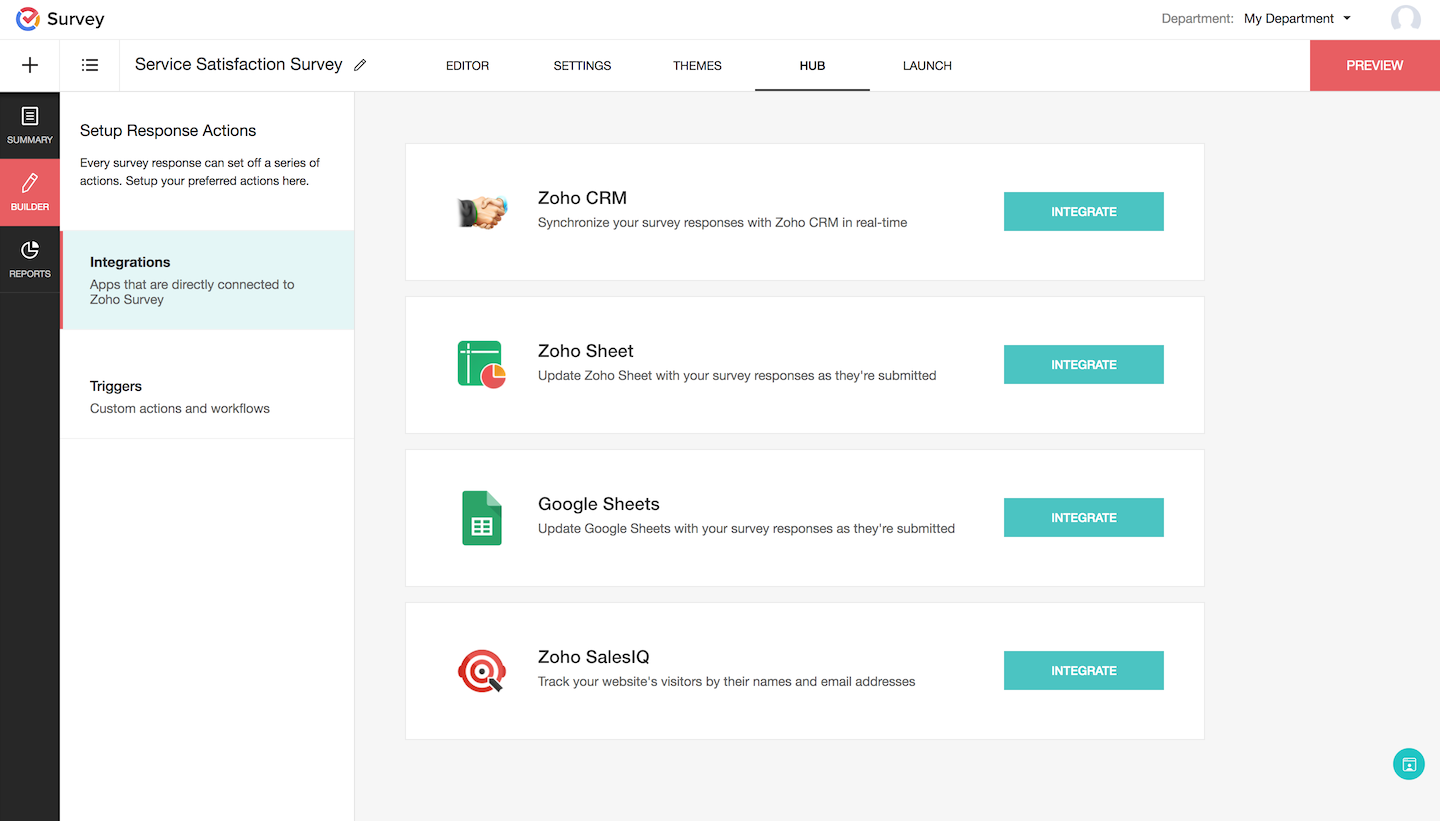
- Click the Integrations section.
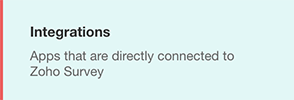
- Click Integrate in the Zoho SalesIQ section. Make sure you have an account in Zoho Survey and Zoho SalesIQ so you can configure the sync settings.
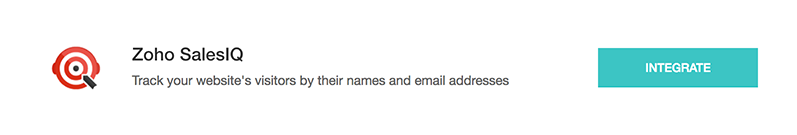
- Select the question that asks for the respondent's email address in the Email ID field on the next page. This is a mandatory field.
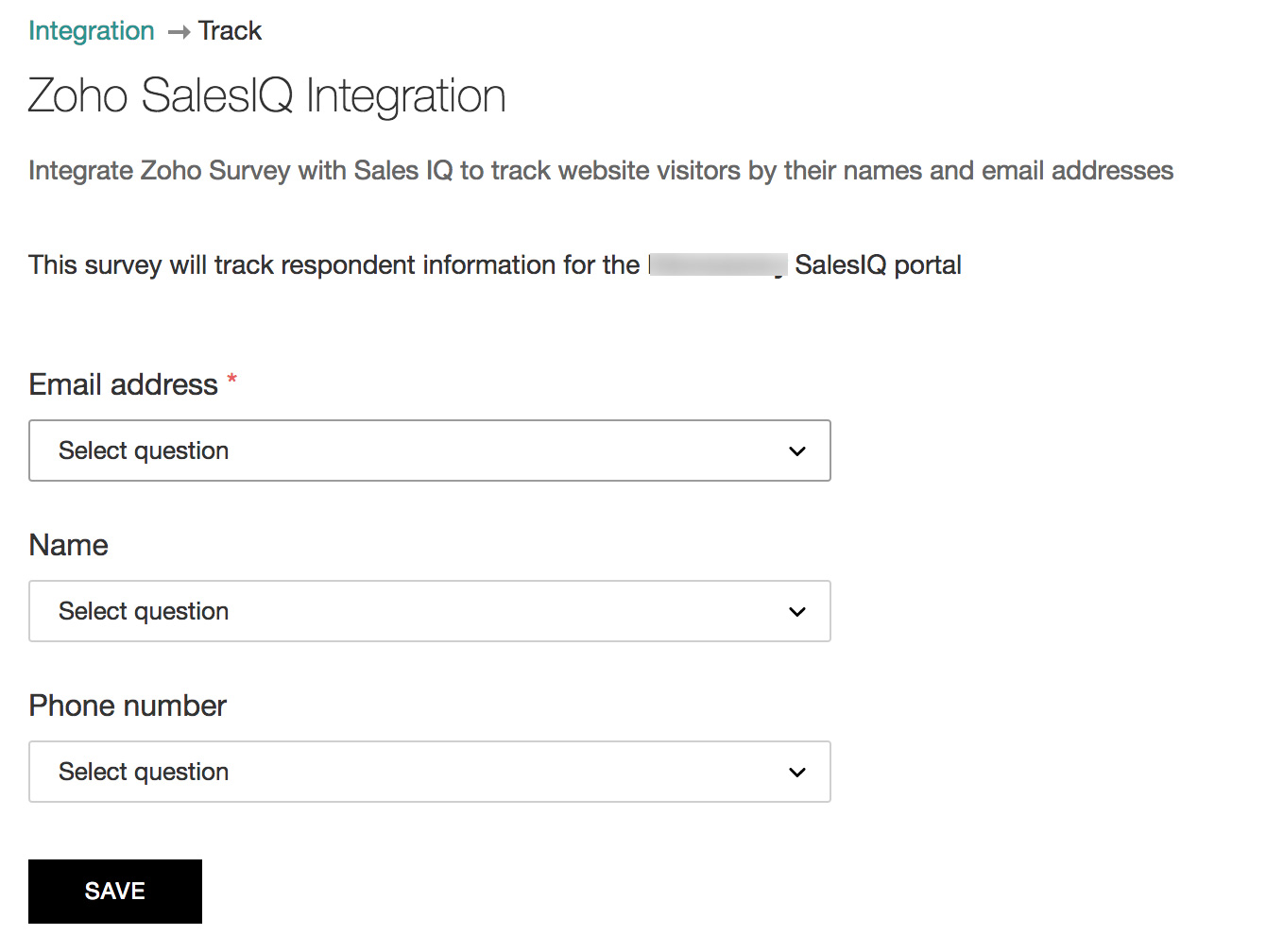
- Select a question in the Name field.
- Select a question in the Phone Number field.
- Click Save.
Related Articles
Zoho SalesIQ
By integrating with Zoho SalesIQ, you can track visitors returning to your website by their name and email addresses. This helps you understand how visitors navigate in real time and connect with them using live chat support. Just map the Zoho Survey ...Basics Of SalesIQ
SalesIQ serves as a business platform between you and your website visitors. Tracking and engaging the website visitors plays a key role in Online business. SalesIQ can help you to convert your website visitors into customers in few simple steps. In ...Setting up SalesIQ Integration
Zoho SalesIQ integration with Zoho CRM, also called as Visitor Tracking, allows you to engage with people visiting your website through chat and push their information into CRM. You can also embed a chat widget on your webpage and converse with the ...Connecting your website with Zoho
Zoho applications have the tools you need to build a more interactive website, track your visitors, and share information with clients and partners. The links below show you how to connect Zoho applications with your website. Zoho Books ...Zoho Survey
Overview The Zoho survey helps you to create your own survey for your website and turn the survey data into insights and create professional reports. You can also find the returning website visitors by integrating the Zoho Survey with SalesIQ now. ...