How do I upgrade to a yearly subscription on Zoho Survey?
You can always shift from the monthly to a yearly plan. Yearly subscriptions waive of payment for 4 months and offers unlimited responses for your surveys. Monthly subscriptions have a limit of 3000 responses per month.
To change to a yearly subscription:
- Click your Profile in the upper-right corner.
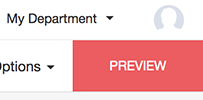
- Click Upgrade .
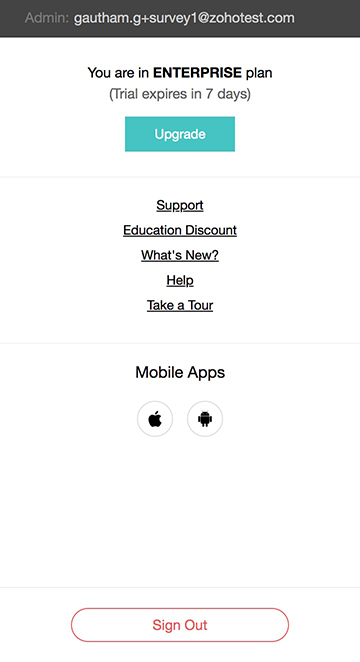
- Click on Switch to Yearly .
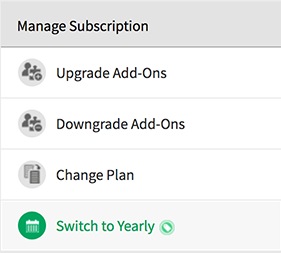
- Verify the purchase order in Confirm Order and click Make Payment .
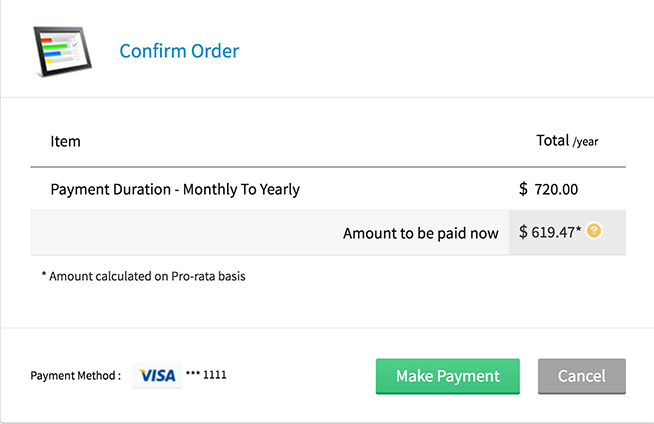
- A confirmation message about the plan change is displayed. You will also receive a purchase mail along with the plan details for your records.
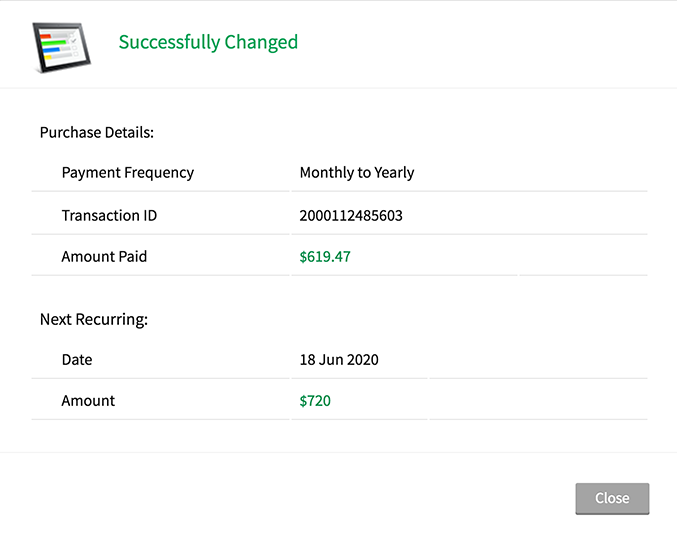
Related Articles
Upgrade, Downgrade and Billing
Changing your subscription plan is easy with Zoho Survey. Upgrade, downgrade or cancel your subscription, modify payment details and download your in the payments page. How do I access the Payments page? Click your Profile in the upper-right corner. ...How do I upgrade from a free plan to a paid plan on Zoho Survey?
You can upgrade from your free subscription to a paid one at any point of time. To upgrade from a free plan to a paid plan: Click your Profile in the upper-right corner. Click Upgrade. Click Upgrade on the plan of your choice. Select a Payment ...How do I upgrade from a free plan to a paid plan on Zoho Survey?
You can upgrade from your free subscription to a paid one at any point of time. To upgrade from a free plan to a paid plan: Click your Profile in the upper-right corner. Click Upgrade. Click Upgrade on the plan of your choice. Select a Payment ...How do I purchase additional responses on Zoho Survey?
If you're in the monthly plan you'll have an upper limit of 3000 responses per month. You may purchase more responses for your surveys at any time. Upgrading to a yearly plan might be a better option since it provides unlimited responses. To purchase ...Switch to yearly subscription
You can switch from monthly subscription plan to a yearly subscription. Click your Profile in the upper-right corner of the page. Select Subscription Details to view details. Click on Switch to Yearly to change your subscription.