Switch to yearly subscription
You can switch from monthly subscription plan to a yearly subscription.
- Click your Profile in the upper-right corner of the page.
- Select Subscription Details to view details.
- Click on Switch to Yearly to change your subscription.
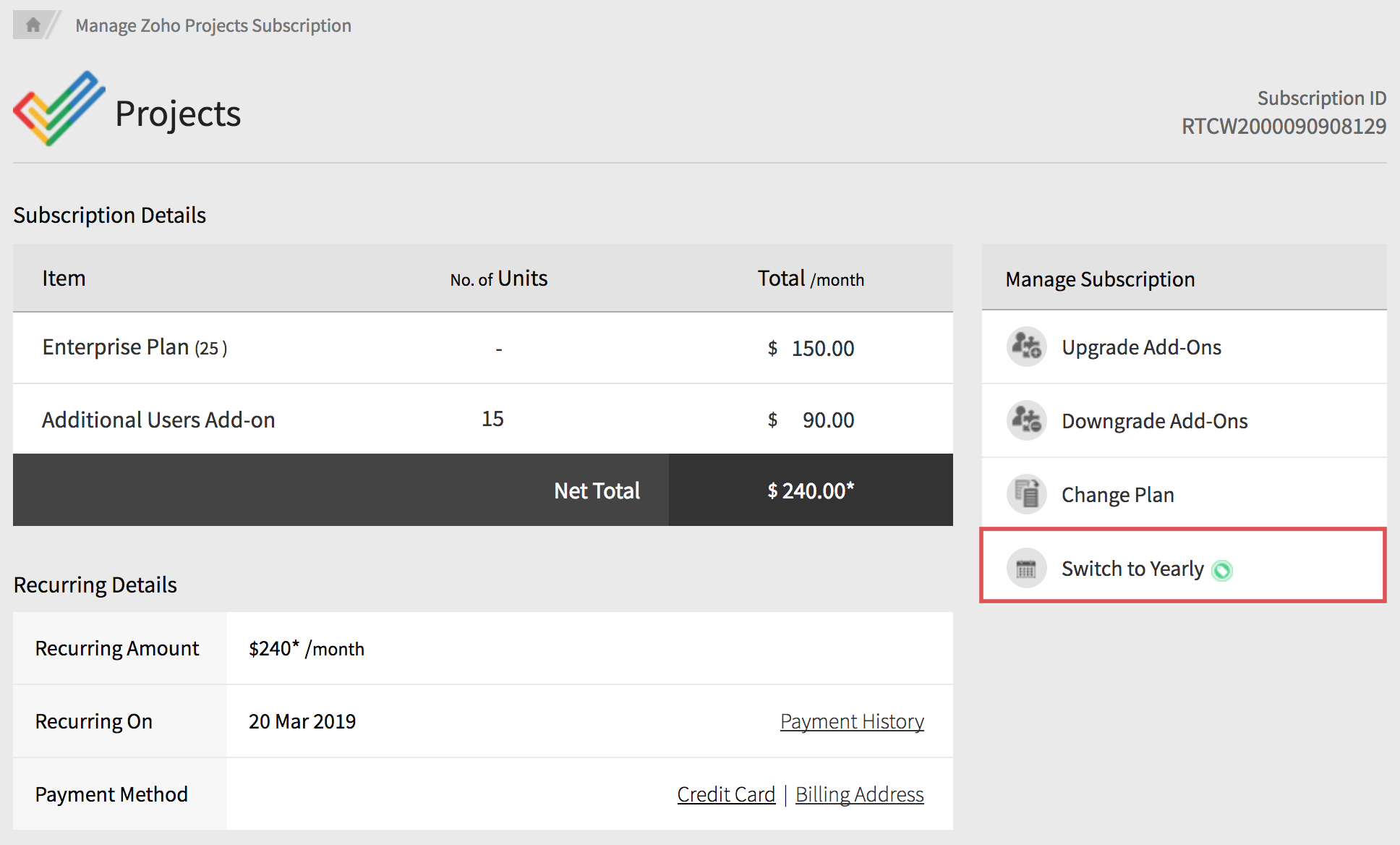
Related Articles
How do I upgrade to a yearly subscription on Zoho Survey?
You can always shift from the monthly to a yearly plan. Yearly subscriptions waive of payment for 4 months and offers unlimited responses for your surveys. Monthly subscriptions have a limit of 3000 responses per month. To change to a yearly ...How can I change my yearly subscription payment to monthly?
You have to contact Zoho CRM Plus Support team to change your yearly subscription payment to monthly. Send an email to support@zohocrmplus.com to process your request.How do I switch from 'Pay as you go' to a Subscription plan?
Click Settings and select Subscription. You will be redirected to Zoho's payments page. From here, you can view the available credits in your current plan. Find below the option to switch to Subscription. Click Upgrade now Choose the plan you want. Viewing subscription information
The subscription information can be viewed if you have access to the Admin Panel of Zoho CRM Plus. Click the Subscription icon () to the left of the page in the Admin Panel. The Subscription Information page will be displayed, showing the current ...Manage your WorkDrive Subscription
This section explains how you can manage your WorkDrive subscription. To manage your WorkDrive subscription: 1. Go to https://workdrive.zoho.com/. 2. Click your team name in the top-left corner and select Admin Console from the dropdown. The Admin ...