How do I view my survey responses and reports in Zoho CRM?
To view the responses and reports in CRM:
- After integrating survey responses with a module, click the module you selected during the integration on the Zoho CRM page. You can view survey responses synced in its records. For example, if you integrated the Leads module into your survey, click the Leads module.

- Select a record to go to the Records Details page.
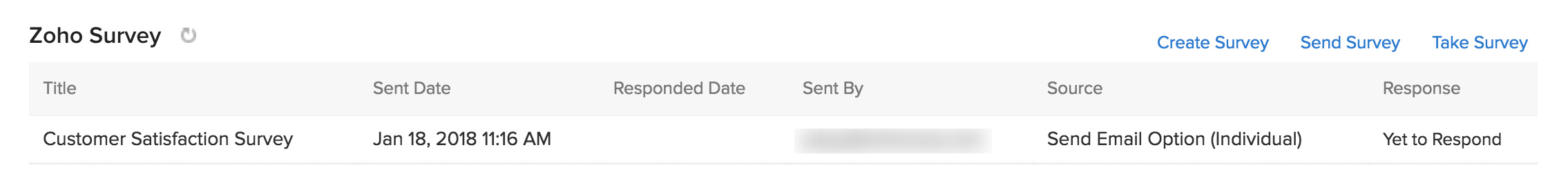
Note : The details of all the email surveys sent to the lead/contact are displayed in the Zoho Survey section. The Sent By column and Source column show if the campaign has been sent from Zoho CRM via Individual/Mass Email/Workflow Alert or from Zoho Campaigns. Read more about viewing responses and reports in Zoho CRM.
Related Articles
Reports
Get updates about your responses in real time with Zoho Survey's reporting tools, and analyze the trends to make better business decisions. Customize reports and set up a schedule to deliver them, or compare different reports and filter your ...How do I know the number of survey responses I've received in CRM Plus?
To know the number of survey responses you've received: 1. Access Zoho CRM Plus and click the Survey icon () displayed to the left of the page to access the Zoho Survey application. 2. Click the Published tab to view the list of surveys you've ...Zoho CRM
Integrating surveys with Zoho CRM helps synchronize all your survey responses within your CRM modules automatically. You can add survey links in CRM email templates and view the responses from your leads and contacts within Zoho CRM. You can also add ...Glossary of Survey Terms
Do you find it difficult to understand the meaning and functionality of some terms you see in Zoho Survey? To help you out, we've come up with a glossary of all those terms you should know when using an online survey tool. Read on to learn about ...Reports
Quick Links How can I change the color of the graphs in my survey reports? How do I grant a co-worker access to a report? Is it possible to view the reports for a particular question separately? I sent out two surveys and got two sets of reports. ...