How to enable Email Genie integration?
Go to Settings -> Integration -> Email Genie. Click Enable Integration.
 Only the administrator can access the Email Genie Integration tab and provide access to other users
Only the administrator can access the Email Genie Integration tab and provide access to other users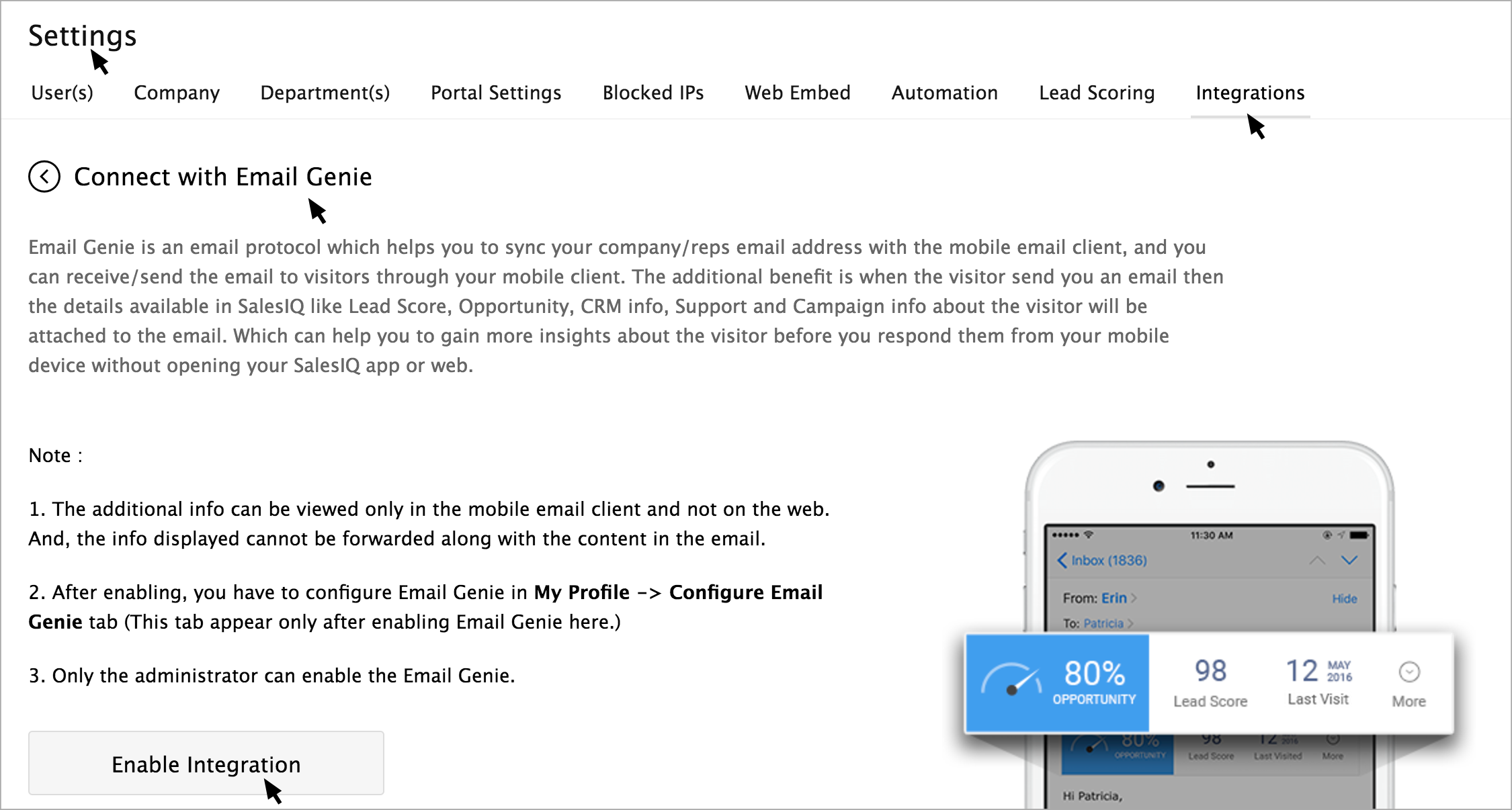
You can also view the users available in your portal listed. By default, the email genie configuration access will be enabled to all the users.
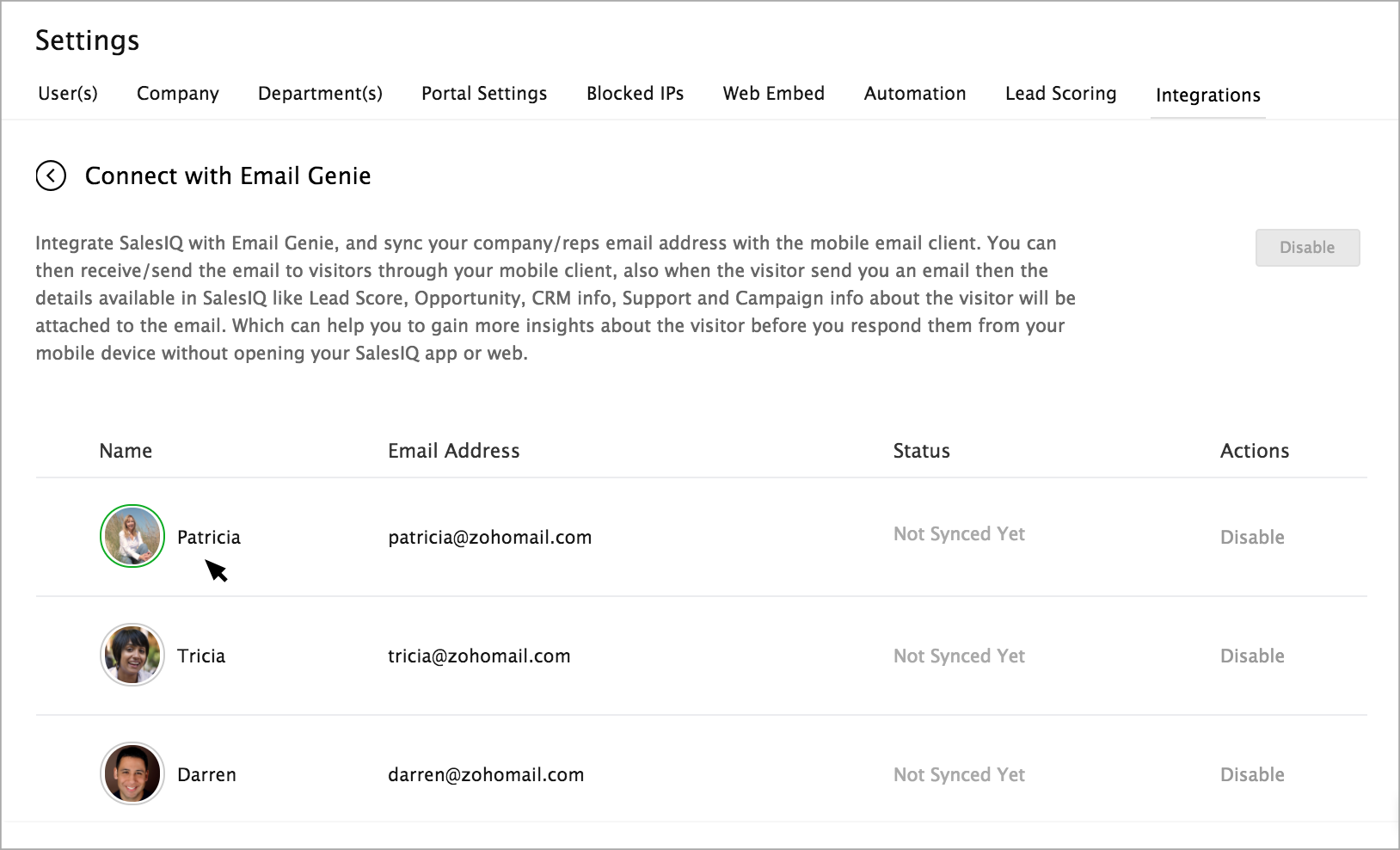
Email Genie is now enabled. But, the status will remain as “Not Synced Yet” until you configure in the mobile email client.
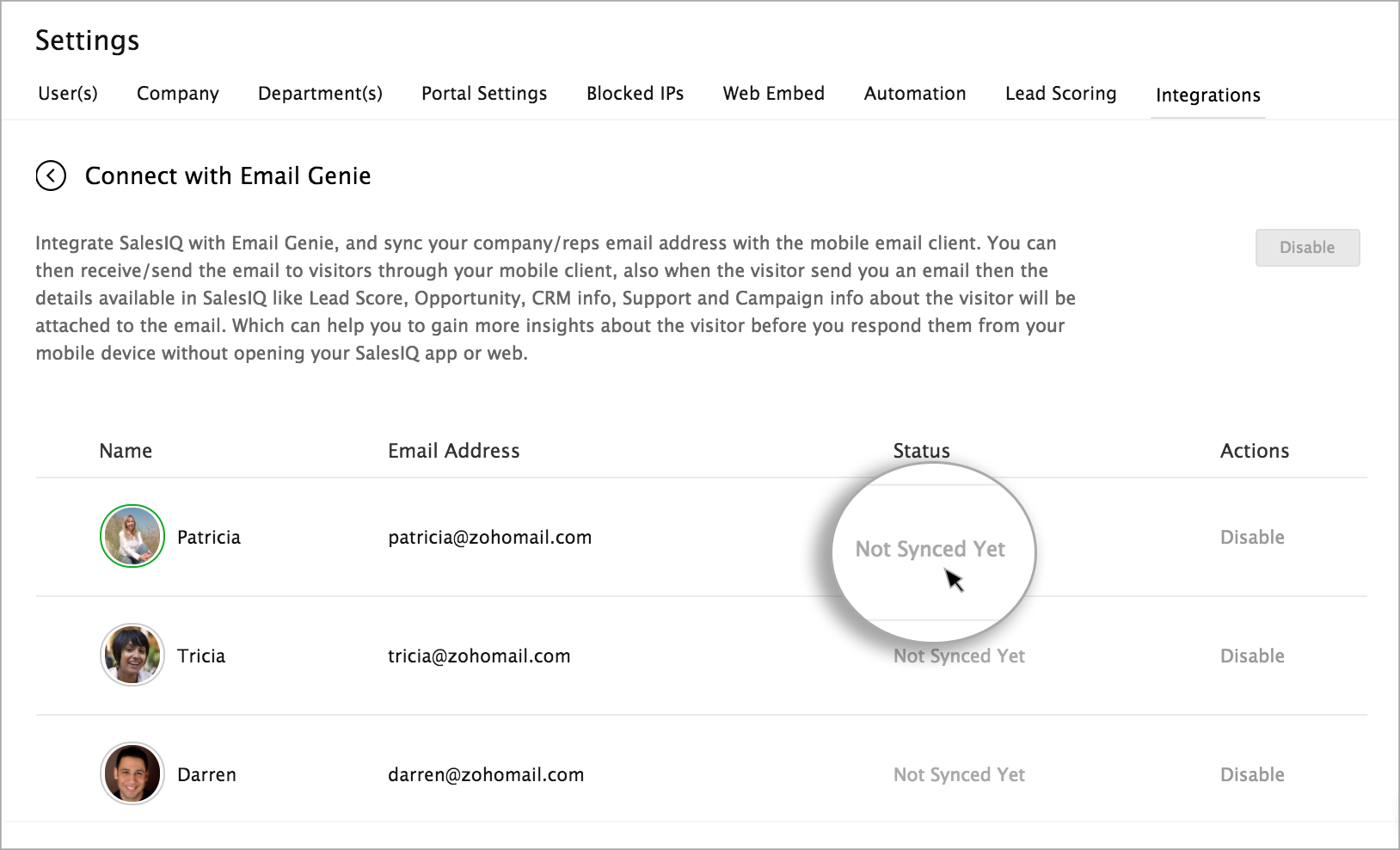
Related Articles
Email Genie
What is Email Genie? Email Genie is a magical technology that works with your favourite email client and provides more insights about the email sender. The details like Lead Score, Opportunity, CRM info, Support, and Campaign info if available in ...How to Configure Email Genie in SalesIQ?
The “Configure Email Genie” tab will appear in the “My Profile” section after the administrator enables the Email Genie in the Integrations tab. Once the administrator allows email Genie integration, the Configure Email Genie tab will be visible to ...Enable Zoho CRM Integration
Users with Administrator privileges in Zoho Recruit can activate Zoho CRM integration for their Zoho Recruit organization's account. Activating the Zoho CRM integration is in two parts: Generate ZSC Key Set up Zoho CRM integration Generate ZSC Key If ...How to configure Email Genie on your mobile device?
On providing the email client credentials, the “Configure on your Mobile Device” page will appear. You can find the information that you have to provide on your mobile email client displayed on the screen Use your SalesIQ account Email Address and ...What benefit does Email Genie offer when you receive the email in the Mobile email client?
Email Genie push the important details about the visitor that is available in your SalesIQ along with the email sent by the visitor. When you receive an email from your visitor, then SalesIQ will attach the important details required for you to reply ...