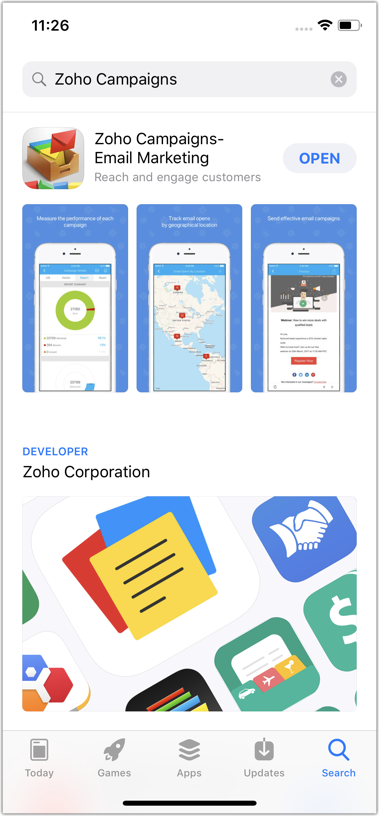Installing the Zoho Campaigns app
What do I need to install the app?
- An internet connection (cellular or Wi-Fi connection).
- A Zoho Campaigns account to login to the app.
- The Zoho Campaigns App is supported on devices with iOS 9.0 and above.
Note
- If you are a new user, you must first create a Zoho Campaigns account to login to the app.
Installing Zoho Campaigns app via the App Store
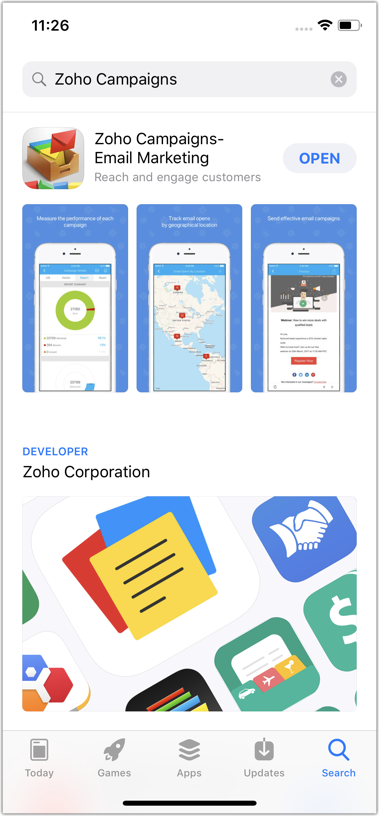
- Visit the App Store on your iPhone.
- Search for the Zoho Campaigns app.
- Tap Zoho Campaigns in the product Info screen.
- Tap Install. The application will be installed.
Related Articles
Installing the Zoho Campaigns app
What do I need to install the app? An internet connection (cellular or Wi-Fi connection). A Zoho Campaigns account to login to the app. An Andriod device with an OS of 4.0 (ICS) and above. Note If you are a new user, you must first create a Zoho ...
Zoho Campaigns App for Apple TV
Zoho Campaigns has come up with an Apple TV app that allows you to view the reports of your campaigns, with the help of an Apple TV. Viewing and analyzing the performance of sent campaigns as an organization helps you know where you currently stand ...
Installing App in Android
You can download and install the Zoho CRM application from Play Store. Before you install, take a look at the prerequisites. Zoho CRM requirements: You must have: A valid and active Zoho CRM Account. Mobile Edition activated for your account. By ...
Installing App in iPhone
You can download and install the Zoho CRM application from App Store. Before you install, take a look at the prerequisites. Zoho CRM requirements: You must have: A valid and active Zoho CRM Account. Mobile Edition activated for your account. By ...
Installing App in iPad
You can download and install the Zoho CRM application from the App Store. Before you install, take a look at the prerequisites. Zoho CRM requirements: You must have: A valid and active Zoho CRM Account. Mobile Edition activated for your account. In ...