Manage Hierarchy Preference
A hierarchy structure in an organization is defined to rank members according to their designations. Zoho CRM provides two different hierarchy structures for your organization: Role Hierarchy and Reporting Hierarchy. You can select the hierarchy preference under Zoho CRM's Company Details.
For both the hierarchy structures, you need to define roles and assign it to users. A user can be associated to only one role at a time.
Role Hierarchy - In this structure, access to a user's data is based on the roles. Users at higher hierarchy can view the data of users in the subordinate roles. For instance, Zylker Inc. follows the below hierarchy structure, here the CEO or Administrator can view the entire organization's data. And, the Sales Managers can view the data of all the Sales Executives. See Also Manage Roles.
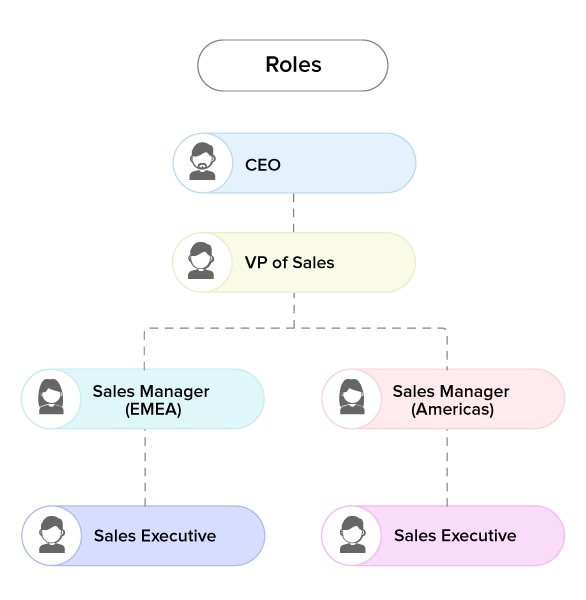
Reporting Hierarchy - In this structure, unlike role hierarchy, a user can be assigned a reporting manager who can view the data. Any member at the higher role in the organization can be assigned as the user's reporting manager. See Also Reporting Hierarchy.
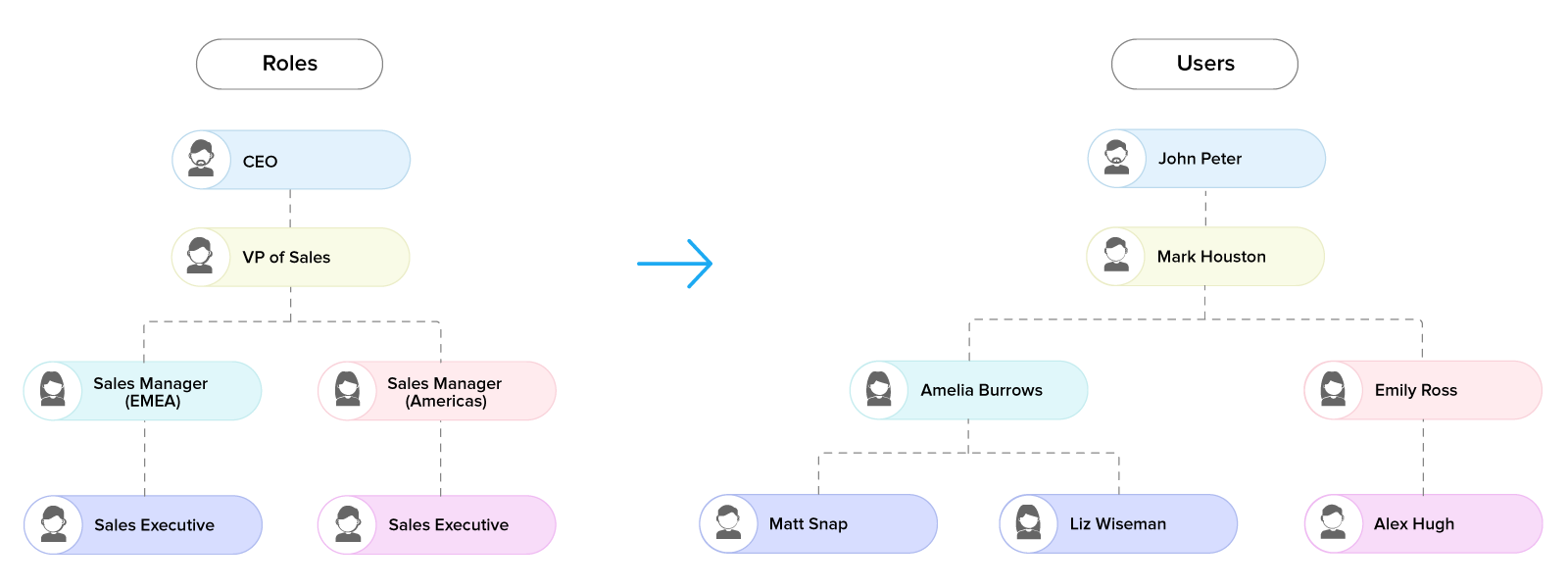
Related Articles
Manage Consent
We aim to protect individuals from spam that has been sent through any mode of communication. As an email marketing service, we ensure that all our users get permission from their leads before sending emails. Zoho MarketingHub's Manage ...Manage Multiple Currencies
The multi-currency support in Zoho CRM helps you to handle business transactions in the global marketplace easily. If you regularly deal with international clients and vendors, then Multi-Currency will facilitate international buying and selling. ...Manage Business Hours
Business Hours defines the working hours of an organization and is typically based on the company's location. However, if your organization has offices in different countries the business hours followed at the headquarters may not comply with the ...Reporting Hierarchy
In Zoho Recruit's Reporting Hierarchy, you can set up the organization's hierarchy structure based on the roles and also assign reporting managers to users for well-defined record accessibility. In this hierarchy structure, a user is assigned a ...Creating Reporting Hierarchy
In Zoho CRM's Reporting Hierarchy, you can set up the organization's hierarchial structure based on your user roles, and also you can assign users to appropriate reporting managers for a well-defined record accessibility. In this structure, a user is ...