When I click to make an outgoing call from Zoho CRM, the RingCentral softphone shows an Incoming call. Why?
RingCentral is an agent through which calls are made and received. So when you click on call to make an outgoing call from Zoho CRM, the call is first made to the softphone and then to the destination number. Hence the softphone shows this call as an Incoming call.
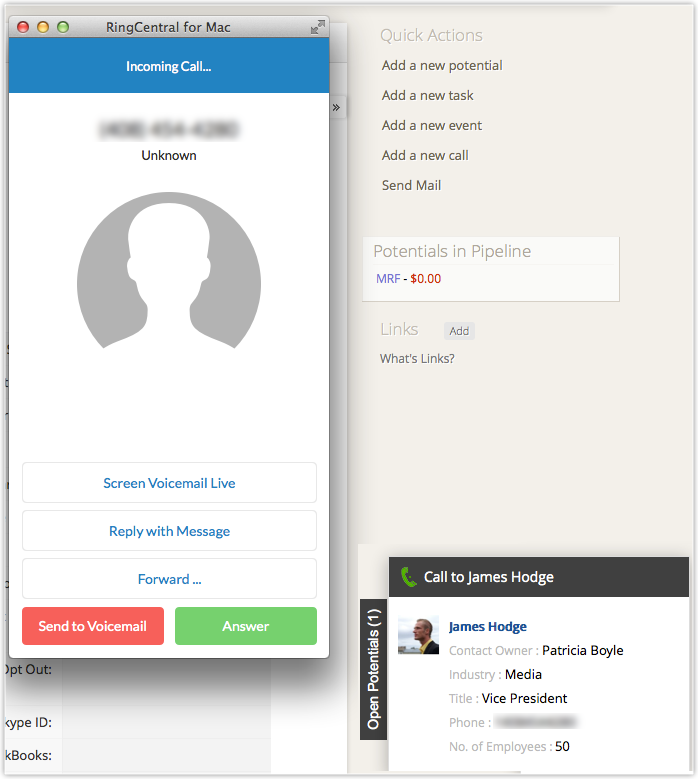
You must click Answer in the softphone after which the call is placed to the destination number.
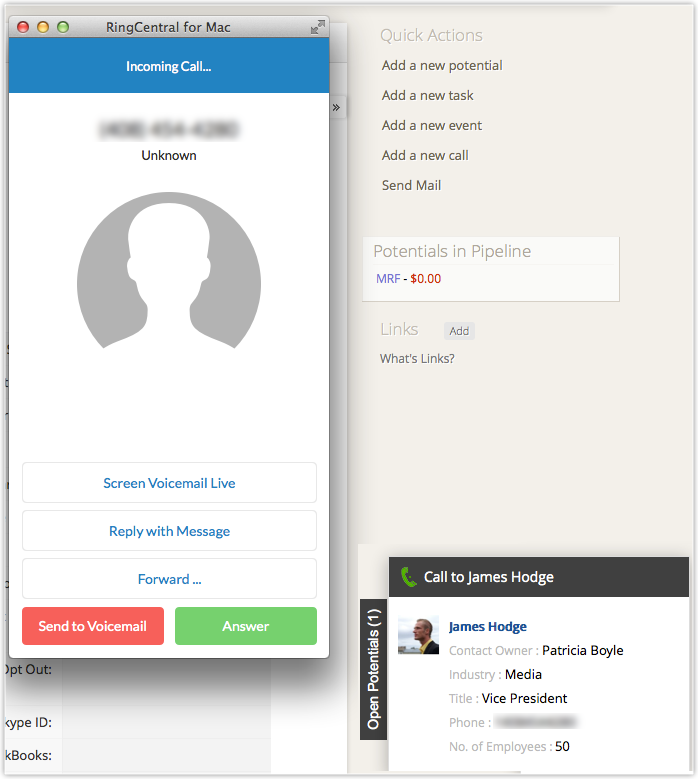
You must click Answer in the softphone after which the call is placed to the destination number.
Related Articles
RingCentral
Set up RingCentral Integration RingCentral is a cloud-based communication system which is made for business. It is simple to set up and use. Call, text, fax, make conference calls, have online meetings, etc, anytime from any device without the need ...I am not able to make an outbound call via RingCentral in Zoho CRM. Why?
The reasons why you may not be able to make an outbound call in Zoho CRM may be these: You may have logged into RingCentral softphone on multiple devices. In this case, log out of your softphone(s), de-authorize the PC name for the primary and ...Integrate RingCentral with Zoho Recruit
Set up RingCentral Integration RingCentral is a Cloud phone system, unlike regular on-premise systems. The advantages of integrating RingCentral with Zoho Recruit include:: When you receive an incoming call from or initiate an outgoing call to a ...When I use click-to-call, the call is being placed to another sales rep's softphone instead of mine. Why?
If you have entered your organization's RingCentral number to Login instead of your direct RC number, then you will face this issue. Any outgoing call is first placed to RingCentral and then the destination number. When you enter your organization's ...Configure Outgoing Call Users
Here you can specify the users from your Bigin account who can make an Outgoing call by assigning a number. Once that is done, the user can make outgoing calls from the appropriate number. To configure Outgoing call users Click the Outgoing call ...