Github integration
Github integration allows you to host your repositories, see source commits, and make code changes. And so, now you can view all the changes made in your Github repository in Zoho Projects.

Feature Availability: Premium and Enterprise plans
Copy Webhook URL of Zoho Projects
You must copy the Webhook URL in Zoho Projects to map the specific project with Github.
Navigate to Setup > Integrations > Develper Space > Service Hooks. Copy webhook URL from GitHub Integration section and paste it in GitHub.
Set Webhook in Github for Zoho Projects
- Login to Github with your login credentials.
- Select the desired repository.
- Click Settings and then click Webhooks from the left panel.
- Click Add Webhook and paste the URL.
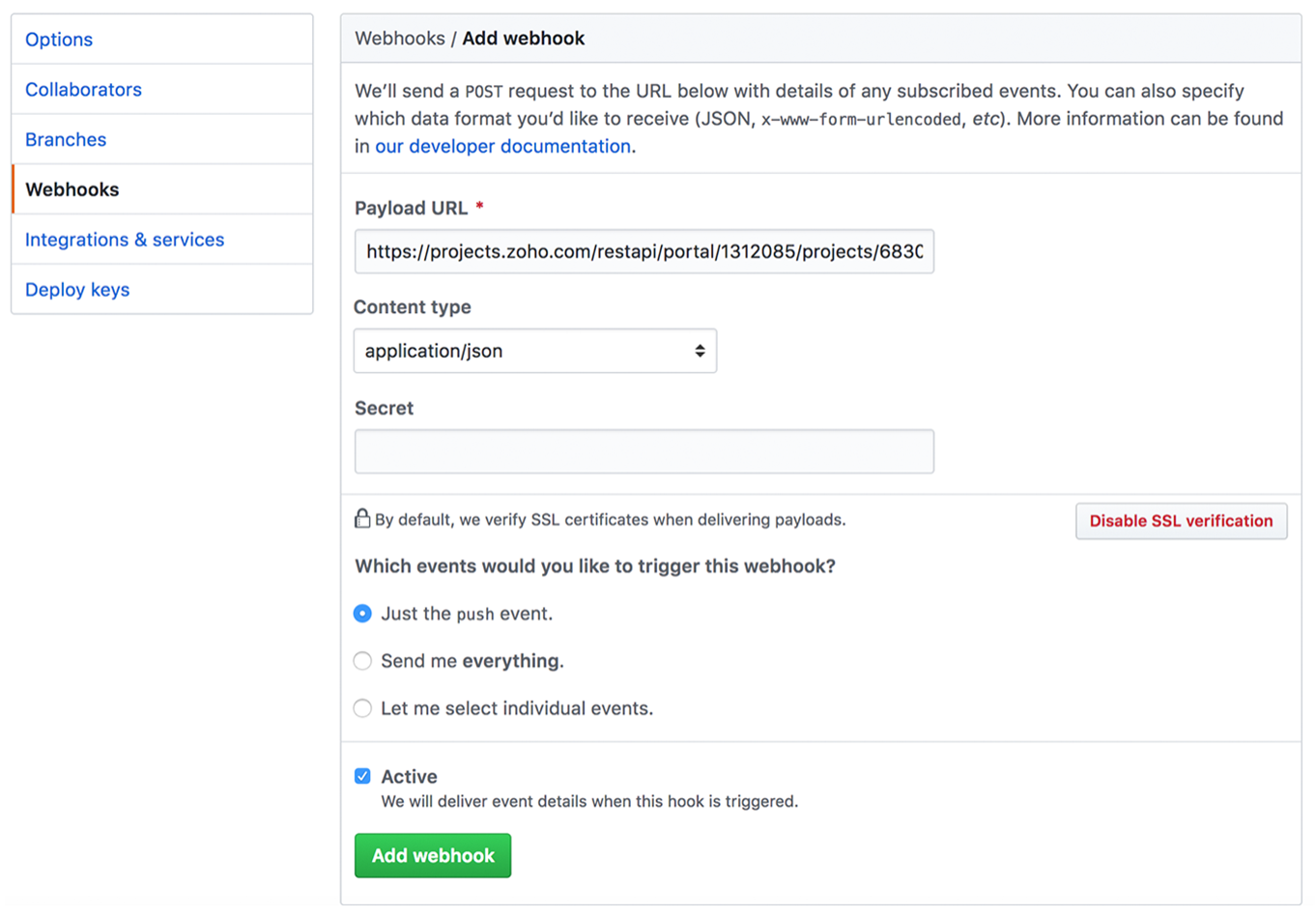
Edit source commits in Github
- Login to Github with your login credentials.
- Select the desired repository.
- Select the desired source file to edit.
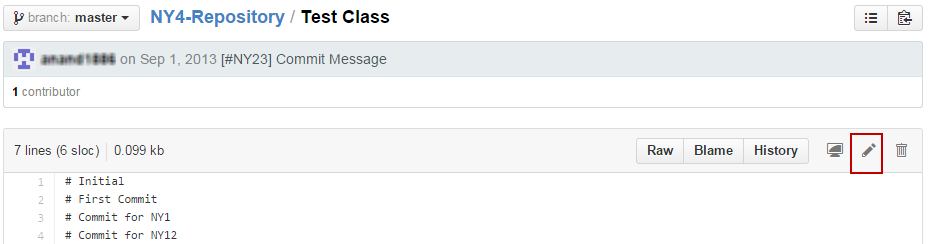
- Click Edit to modify the code as required.
- In Commit changes modify the required details, if required.
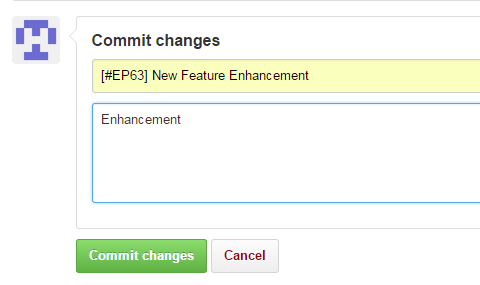
- Click Commit changes to save and submit the commit changes.
View commit changes history in Zoho Projects
In Projects, select the required project and then click Issues. In the List View, click the desired issue to view the commit changes history under Changesets.
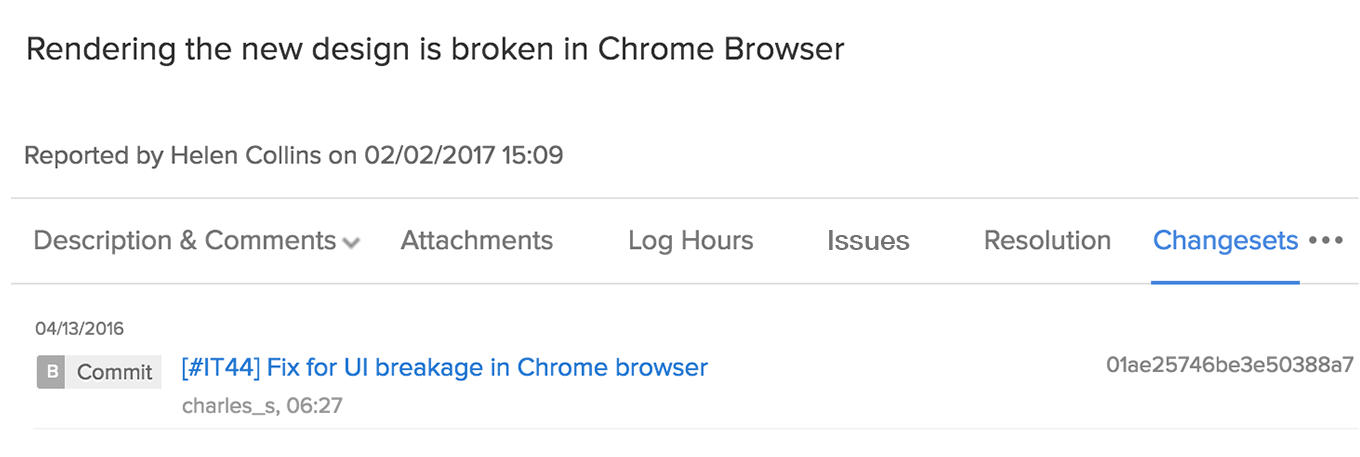
View all changesets in Zoho Projects
In Projects, select the required project, and click Issues. Click and then click Changesets to view all the changesets for the project.

- If you specify a Issue ID while committing changes in Github, the commit message automatically gets linked to that particular issue in Zoho Projects.
- Syntax: [#ISSUEID] followed by commit message.
- Example: [#EPI19] fixed the memory leak issue. This will associate the changeset for the issue with ID EPI19.
- To associate more than one issue, provide the ISSUE IDs separated by comma.Example: [#EPI19,#EPI20] changed the DB name.
Related Articles
GitHub integration
Track your code changes and improve and revise them using the developer-friendly platform: GitHub. Integrate your Zoho Sprints team with GitHub and manage repositories. Availability: Professional Region: This feature is not available in the CN ...Can I integrate with Github and collaborate?
Yes, you can integrate with Github and host your repositories, view source commits and make code changes. Learn More.Bitbucket integration
Having multiple lines of code and changing versions can be difficult to track. Commit codes in Bitbucket and view the changesets inside Zoho Projects. You can integrate Zoho BugTracker with Bitbucket using webhooks. You must be an Admin to integrate ...Slack integration
For effective team communication, we have integrated Slack into Zoho Projects. Now, you can push your project updates to Slack feeds and manage your project activities. Group your project activities and conversations together to keep the project ...Gitea Integration
Gitea integration allows you to host your repositories, see source commits, and make code changes. And so, now you can view all the changes made in your Gitea repository in Zoho Projects. You must copy the Webhook URL in Zoho Projects to map the ...