How do I add a question hint and when should I use it?
Add hints to your question to help your respondents get a better idea of what you're asking. This feature is optional and is available only for certain types of questions.
To add a question hint:
- Select the question for which you need to add a hint.
- Select Question Hint in the Advanced options section.
- Type the hint to your question in the text box.
- Click Save.
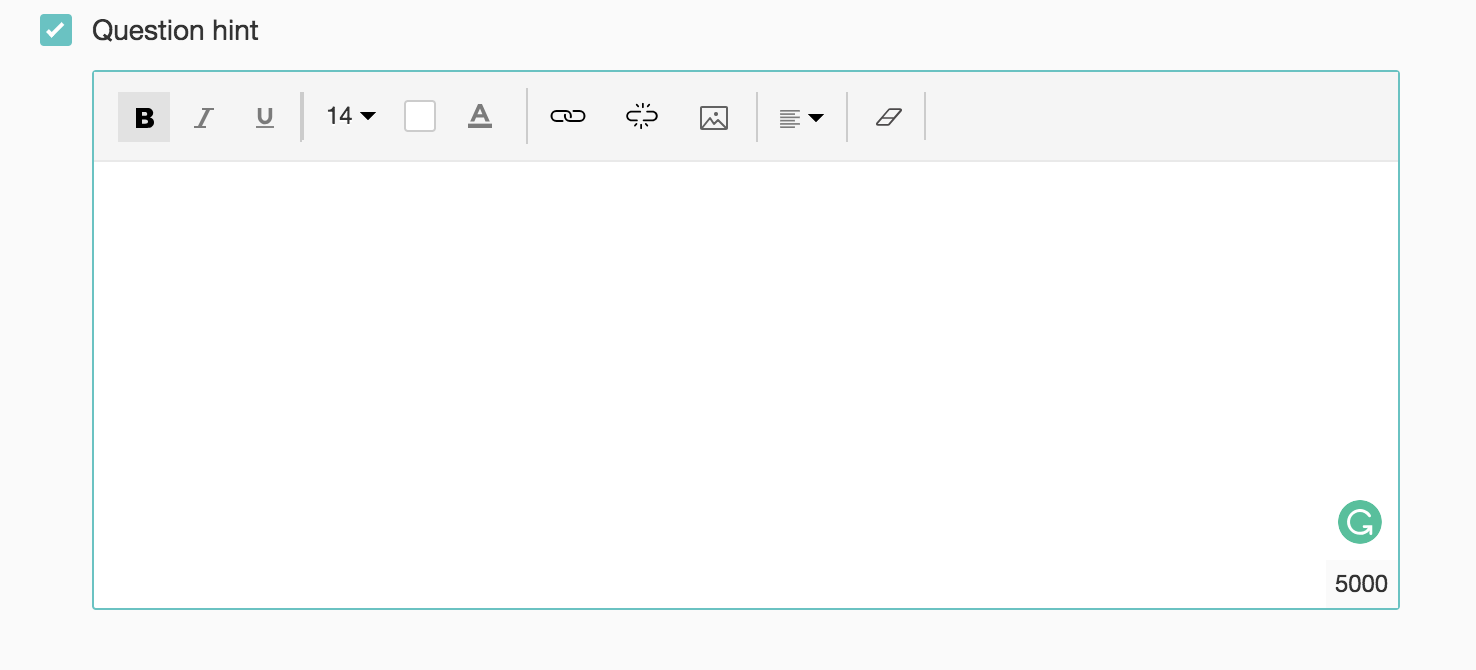
Related Articles
How do I add a numeric question in my survey?
Numeric question type allows the survey respondents to type in numeric responses. To add a numeric question in my survey: Click Numeric in the question types listed on the left pane. You can also drag and drop the question type to the builder. Also, ...How do I add a ranking question in my survey?
Ranking question is similar to rating scale, but it also helps respondents to rank their choices in their order of preference. To add a ranking question in my survey: Click Ranking in the question types listed on the left pane. You can also drag and ...How do I add a dropdown question in my survey?
Dropdown question type allows the respondent to select only one answer from a dropdown list of choices. To add a dropdown question in my survey: Click Dropdown in the question types listed on the left pane. You can also drag and drop the question ...How do I add a dropdown question in my survey?
Dropdown question type allows the respondent to select only one answer from a dropdown list of choices. To add a dropdown question in my survey: Click Dropdown in the question types listed on the left pane. You can also drag and drop the question ...How do I add an NPS question in my survey?
Net Promoter Score (NPS) questions help measure the willingness of a customer to recommend a product or a service to others. NPS is now used as an alternative or supplement to customer satisfaction measurement and to rate a product within a constant ...