How do I add images in a question?
You can insert images in your question using the rich text editor.
To insert an image in your question:
- Click a question type (except Full Name and Contact Information).
- Click
to insert an image in the survey question.
- From image gallery - You can drag and drop the image in the box, or click to upload images.
- From URL - In the Image Link box, type in or copy/paste the web link of the image.
- To finalize the image selection, click Insert.
- To make changes to the image selection, click Cancel.
- Also, for an inserted image, you can add a hover text and an action if the image is clicked.
To add an action:
- Click the image you have inserted.
- Click Image Options.
- Type in a text in the Hover text field.
- Click the Action on click dropdown and select either Full screen zoom, Redirect to a URL, or No action.
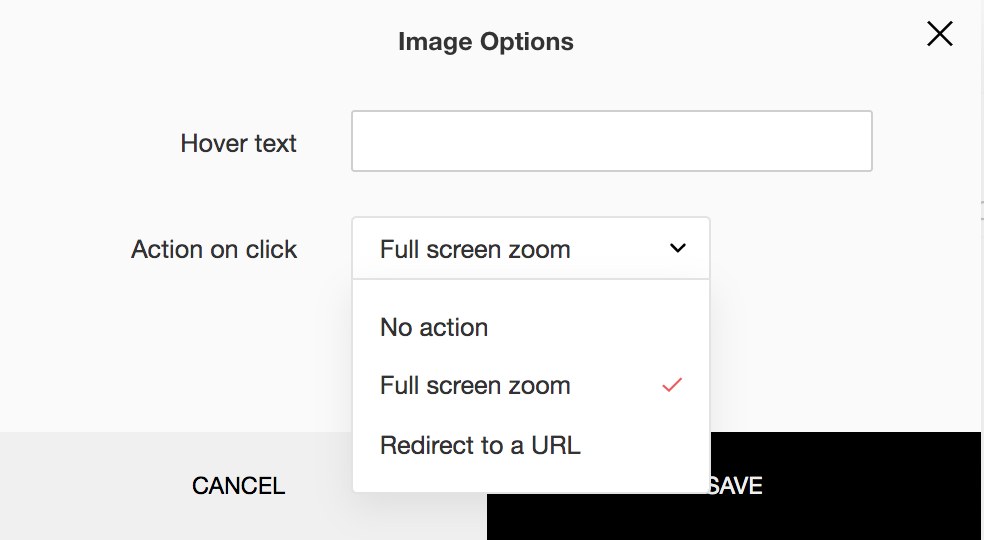
Related Articles
How do I add an image type question in my survey?
Image Type question type allows you to upload images as the answer choices to a question; the respondents can select an image from the options. To add an image type question in my survey: Click Image Type in the question types listed on the left ...How do I add an image type question in my survey?
Image Type question type allows you to upload images as the answer choices to a question; the respondents can select an image from the options. To add an image type question in my survey: Click Image Type in the question types listed on the left ...What can I do with the rich text editor? And, how do I clear a question of all formatting?
All the rich text editors now let you add attributes to the text and images in the question as well as clear the formatting. Also, to help stay within the character limit, you can now see the number of characters left in the editor box.How do I add a logo to my survey?
After adding questions to your survey, you need to design it with themes and colors that it looks smart and stunning. You can also work on the various settings and customize the navigation buttons here. You can use the Settings tab to customize your ...Exploring images
The Images tab under Library module allows you to upload or import images and store them for future use. You can either upload images from your system or import images from image storage hubs like Google Photos, Flickr, Bigstock, Giphy and Unsplash. ...