How do I change what appears to respondents who are disqualified?
You can show a customized message to the respondents who have been disqualified from answering your survey. You can restrict them from accessing the question by applying a disqualification logic.
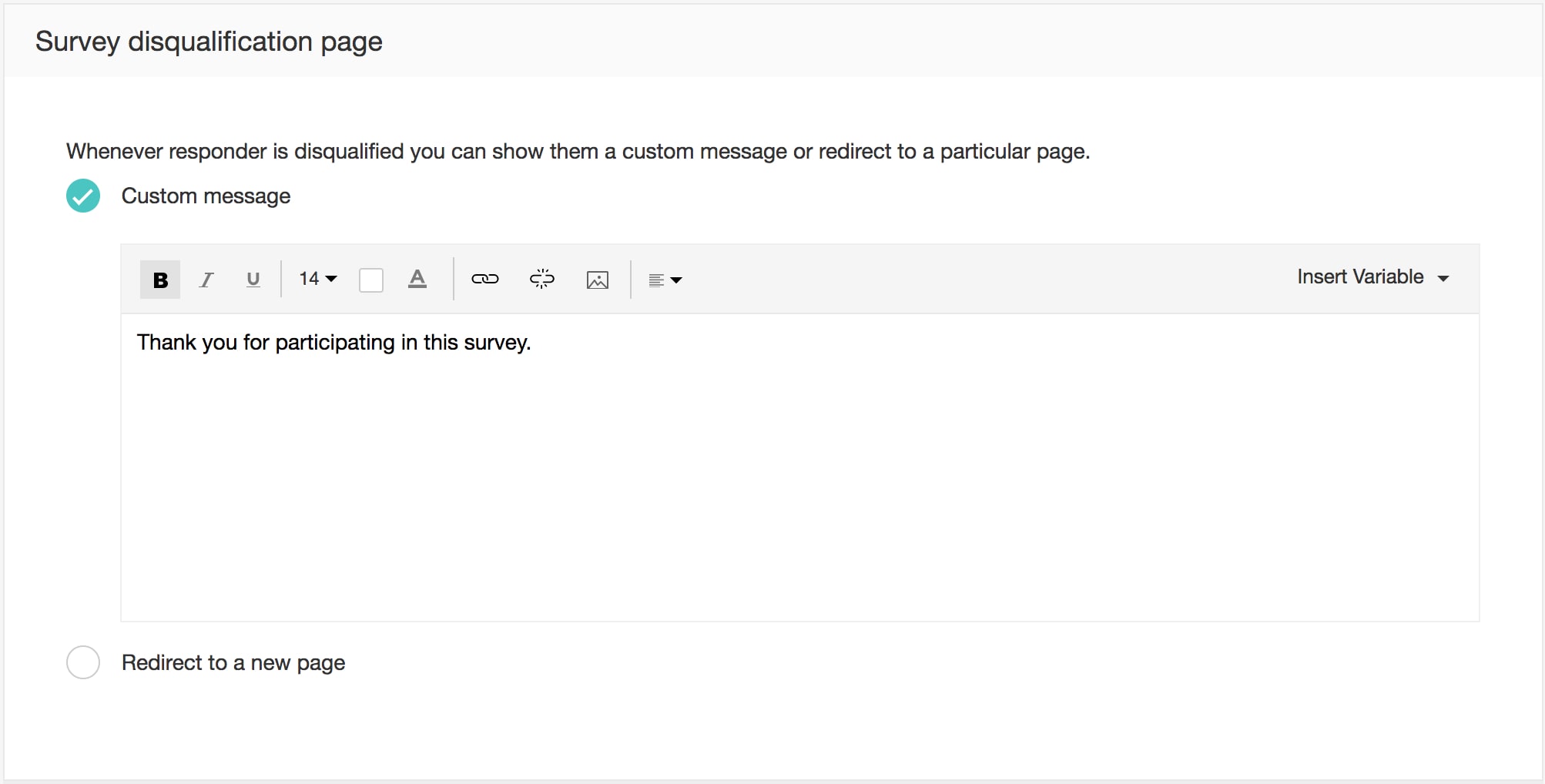
To customize the survey disqualification page:
- Scroll down to the Survey Disqualification Page section in the Settings tab.
- To show the respondents a customized message instead of the usual Thank You page, type the message in the Custom message box. You can also insert a variable to the survey close message.
- If you want your respondents to redirect them to a new page after submitting their response, select Redirect to a new page .
- Type in the URL of the page in the space provided. You can also add parameters to the redirect URL and mention parameters in the survey response.
- Click Add Parameter in the Dynamic Parameters section.
- Enter the parameter name.
- Set the parameter value.
- Click + to add more parameters.
- Click X to delete a parameter.
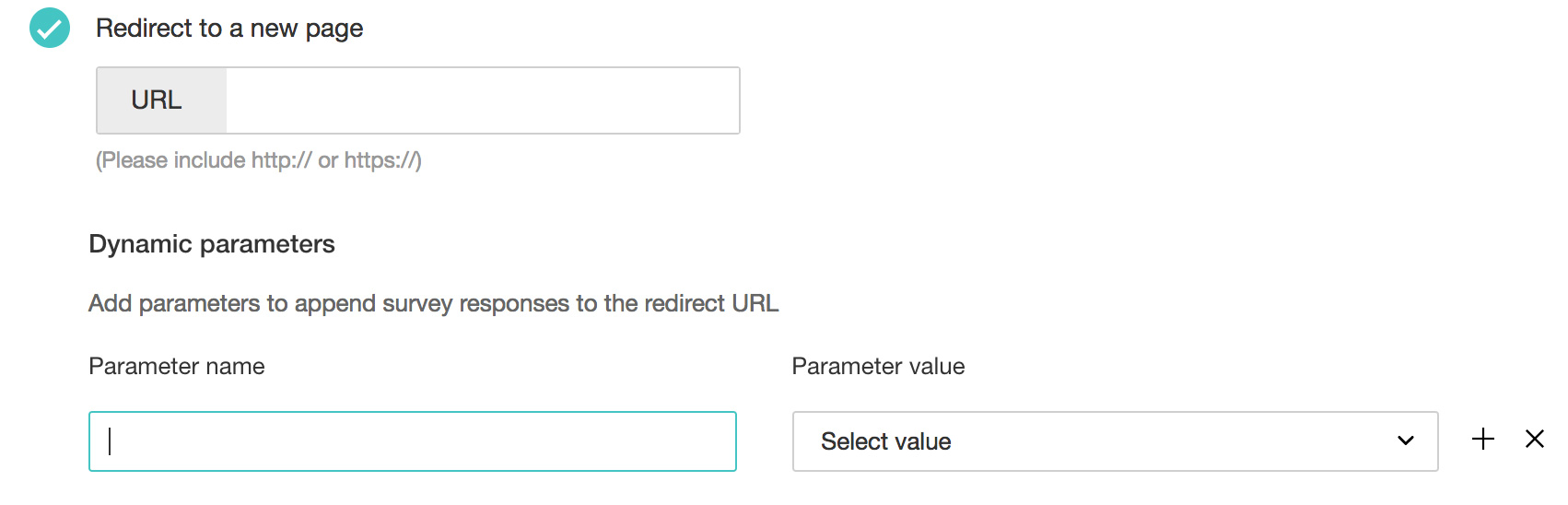
Related Articles
How do I personalize what appears to my respondents after they answer my in-mail survey?
To change your survey's default end page: Select what you want your respondents to see after they answer your survey in the Default end page section: Zoho Survey's Thank You page: Send respondents to Zoho Survey's default Thank You page. Show summary ...How do I set up what appears to my respondents after they answer my survey?
The survey end page, or thank you page, is where respondents land after submitting their responses. You can add logic to send respondents to different end pages based on their responses. For example, set a scoring logic to customize the end page of a ...How do I set up what appears to my respondents after I close my survey?
You can customize the message that the respondents see when they attempt to access a survey that you've closed. To customize a closed survey page: Scroll down to the Closed Survey Page section in the Settings tab. Enter the message you'd like to ...How do I setup what appears to my respondents after they answer my in-mail survey?
You can add an end page logic and decide what should appear to your respondents after they answer your in-mail survey. To add logic to your survey end page: Click Add Logic in the End Page Logic section. Select a question in the If list. Set a ...How do I change which questions appear to my respondents based on previous responses?
You can personalize your survey with the piping feature. Piping customizes questions based on variables you've added to previous questions and helps respondents feel more comfortable answering your survey. There are two ways to do this. The first is ...