How do I move a page in my survey?
To move a page, drag and drop the page number (on the right pane of the survey editor) to its new position. The page will be moved and a Page moved message will be displayed. You can also move the page to a different location by clicking the page number and selecting Move Page. If you want to move it to before the selected page, click After and select Before.
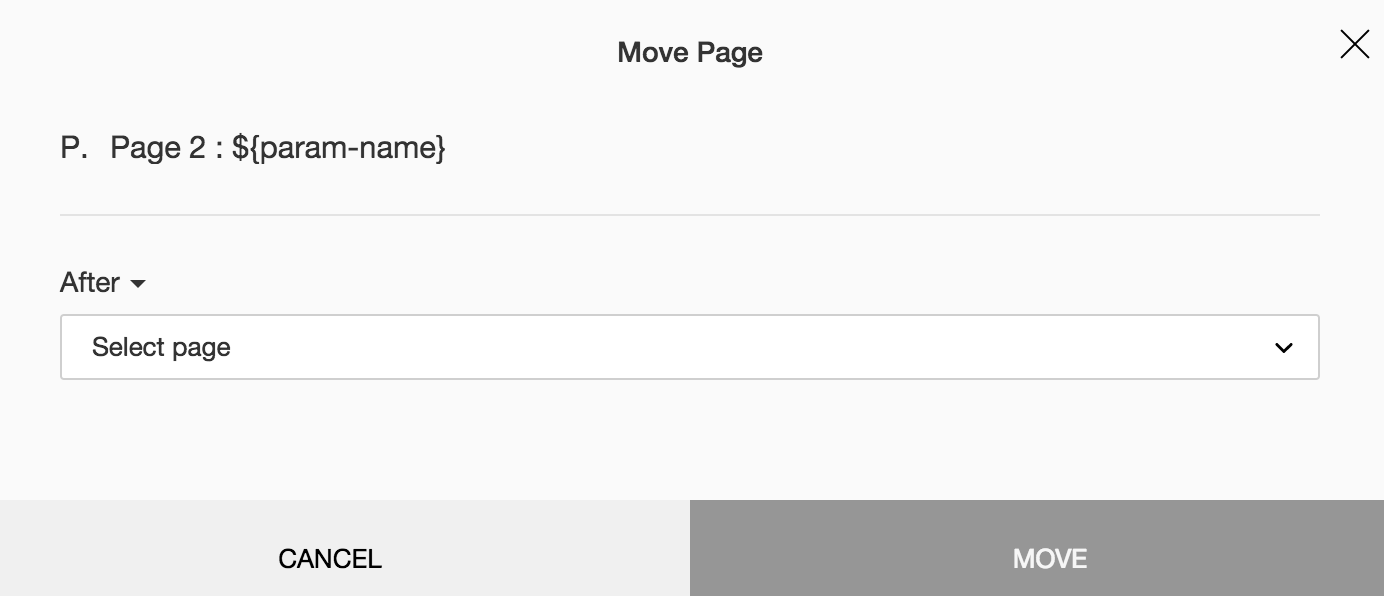
Related Articles
How do I move a question?
You can move a question to a different location on the same page or to a different page of the same survey. To move a question: Hover over the question you'd like to move and click . Click Move. In the On dropdown list, select the page where you'd ...Working with Page Layouts
Understand page layouts with a scenario Here is a simple scenario in which we will demonstrate the use of page layouts in Zoho CRM. With this as an example, you will be able to implement page layouts for your organization depending on your company’s ...Working with Page Layouts
Understand page layouts with a scenario Here is a simple scenario in which we will demonstrate the use of page layouts in Zoho CRM. With this as an example, you will be able to implement page layouts for your organization depending on your company’s ...Glossary of Survey Terms
Do you find it difficult to understand the meaning and functionality of some terms you see in Zoho Survey? To help you out, we've come up with a glossary of all those terms you should know when using an online survey tool. Read on to learn about ...How do I add a page logic?
Applying logic to a survey can help you define how your respondents will move through the questions. Using their answers, you can route them to a different page or hide irrelevant questions altogether. This helps shorten the survey for respondents ...