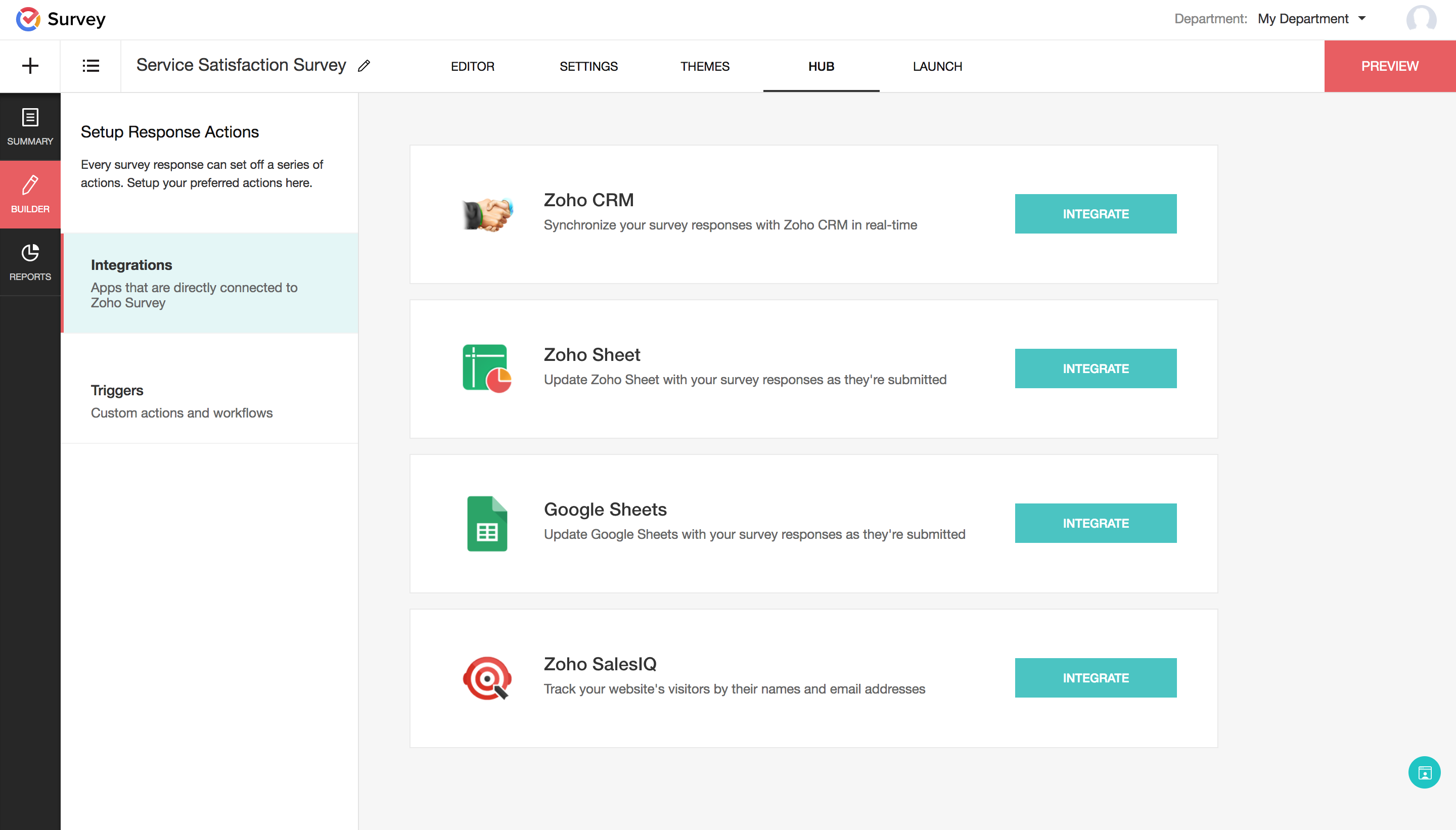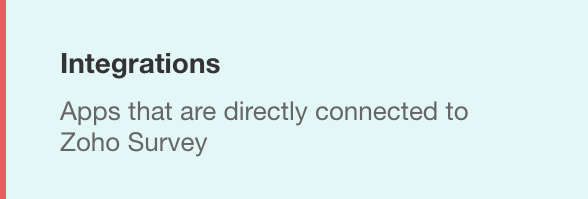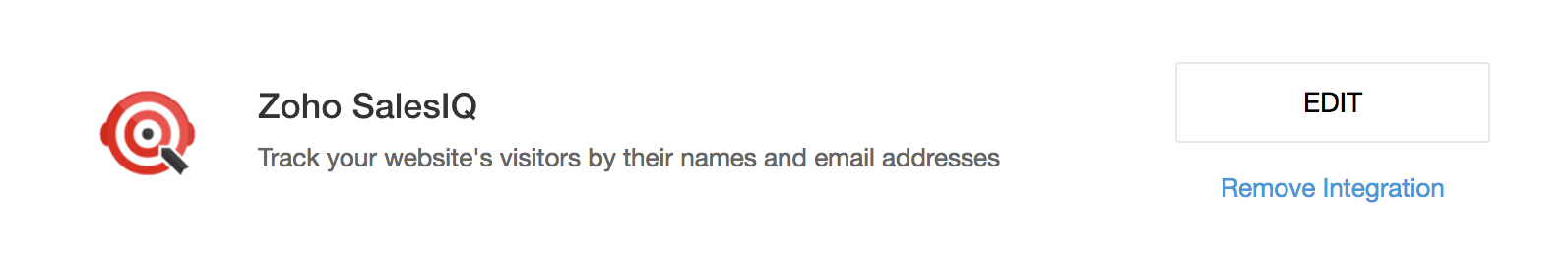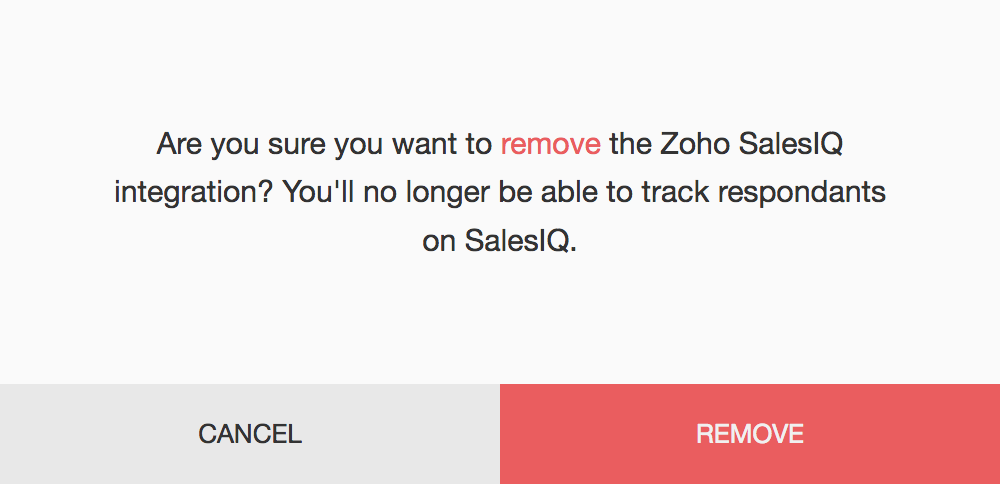How do I remove the Zoho SalesIQ integration with my survey?
To remove the integration:
Click the Hub tab.
Click the Integrations section.
Click Remove Integration in the Zoho SalesIQ section.
- Click Remove to confirm.
Related Articles
Zoho SalesIQ
By integrating with Zoho SalesIQ, you can track visitors returning to your website by their name and email addresses. This helps you understand how visitors navigate in real time and connect with them using live chat support. Just map the Zoho Survey ...
Setting up SalesIQ Integration
Zoho SalesIQ integration with Zoho CRM, also called as Visitor Tracking, allows you to engage with people visiting your website through chat and push their information into CRM. You can also embed a chat widget on your webpage and converse with the ...
Zoho Campaign
Overview You can now integrate Zoho Campaigns with SalesIQ, and trace the actions of the visitor visiting your website via email campaigns. The Marketing campaigns sent via Zoho Campaigns can be tracked, and all the activities of the visitor will be ...
Setting up Zoho Survey Integration
Set up Zoho Survey Integration To integrate Zoho Survey with your Zoho CRM account Log into your Zoho CRM account with Administrator privileges. Go to Setup > Marketplace > Zoho > Zoho Survey In the Zoho Survey Integration page, click Get Started ...
Zoho SalesIQ
The smooth integration of Zoho Assist with Zoho SalesIQ empowers you to start a remote support session from your live chat console. Your customers also can raise a remote support request right from the chat. Not only remote support but also share ...