How do I share my survey results with my Slack channels?
Reports from surveys can be shared with your Slack channels. Only the surveys you’ve created in the department you’ve integrated with Slack will be available in the dropdown. You may change the integrated department to the one with your survey or transfer your survey to the integrated department.
To share survey results with your Slack channels:
- Type /zsurvey in Slack.
- Choose the survey of your choice from the dropdown.
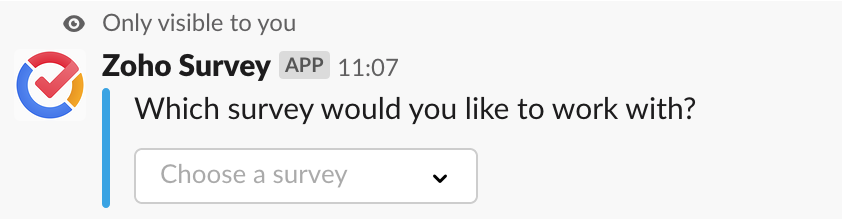
- Click Share Reports.
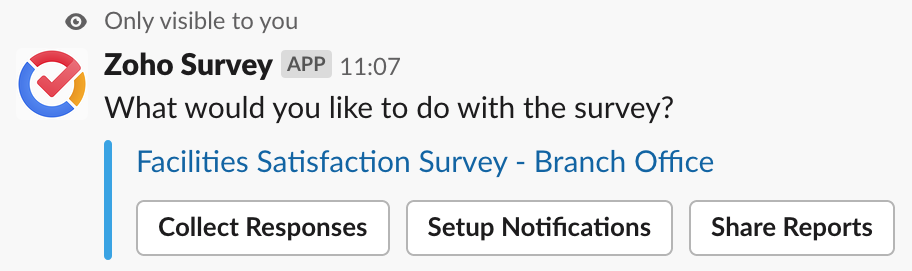
- Choose the channels you’d like to share your reports with from the Share with dropdown.
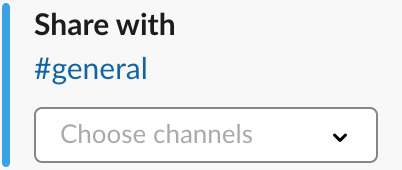
- Click Share Results.
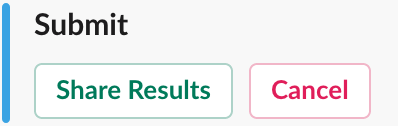
Related Articles
Slack
The integration between Slack and Zoho Survey offers quicker decision making to your teams. Poll your channel for quick resolutions. Post surveys in your channel for in-depth opinion gathering. Share survey results with your team and keep them ...Search and share presentations across Slack channels
Search command in Slack allows you to search for specific presentations in your workspace. Enter the slash commands in the channel and you can view the search results. You can access and share the presentation from here. To search and share ...Slack
When your manager wants to have a word with you regarding a potential customer and the possibility of winning a deal, you may not always prefer to sit in a conference room and discuss the details. When you want to give a quick update about the latest ...Slack for Zoho Recruit
Introduction Zoho Recruit and Slack have teamed up for an integration that makes it easier to discuss hiring-related matters using direct messaging from within Recruit. There's no more need to go to the trouble of booking rooms, aligning schedules, ...Share and import ppt presentations in Slack channels
You can use slash commands to import ppt presentations into your workspace. To share and import ppt files: Open the channel or the member in your Slack workspace. Search and share the required presentation to the concerned channel or member using the ...