My timesheet widget
My Timesheet is an interface in Zoho Projects where you can access and manage your time logs across different projects in one go. We shall learn how to make the best use of the My Timesheet widget and the Timesheet Reports here.

Feature Availability: All paid plans
Access My Timesheet Widget
You can log working hours across projects using My Timesheet.
- Click Home in the top band and navigate to the My Timesheet widget. Here, you get an overview of the time-logs recorded in the past 7 days.
- To view the complete list of your time-logs, click View More in the upper-right corner of the widget.
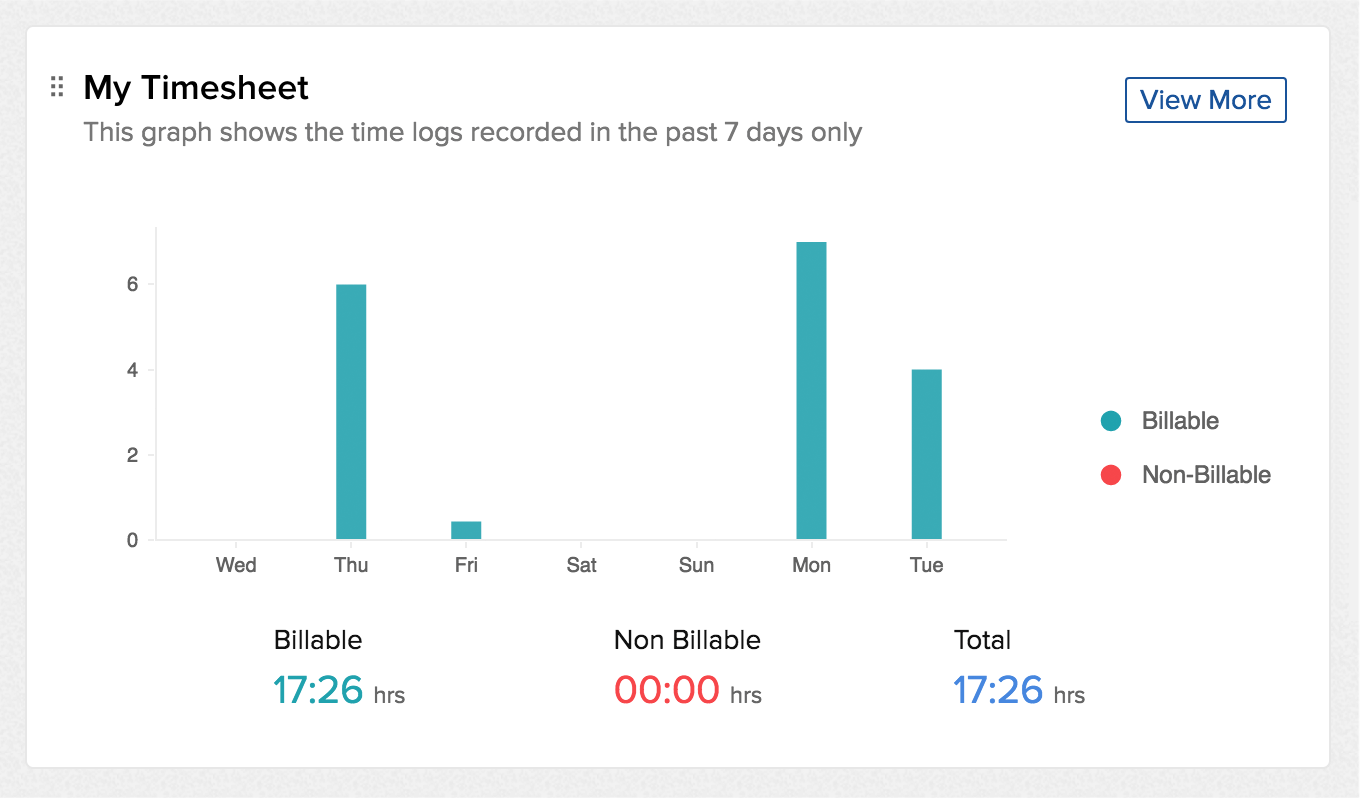
- Click Add Log Time to log working hours on a daily basis. i.e. Choose a date from the date-picker and log time for the selected date
- Click Weekly Log Time in the upper-right drop-down action panel to log time on a weekly basis. i.e. Span across weeks with the
and
icons in the upper-right corner and log time for the selected week
- Click
to filter the data and get the results based on Projects, User, Type, Time, and Billing Status
- Click
to export the timesheet across all projects to a specific file format like .xls, .csv, and .pdf
- Click Add Log Time to log working hours on a daily basis. i.e. Choose a date from the date-picker and log time for the selected date
Since you are dealing with multiple projects in My Timesheet, you must select a project first when you log time.
Related Articles
Export timesheet across all projects
Export timesheets Click Home in the top band of the company portal. Scroll to find and access the My Timesheet widget. If you use this widget more frequently than the rest, drag and reposition it to the top of your list. Swap its position with some ...Timesheet reports
Access Timesheet reports Navigate to Projects > your project. Click - Reports module in the left panel. Click Timesheet Reports. This report fetches you the time-logs recorded in the current month in the form of a pie chart by default. The users are ...Employee Timesheet
Zoho People's Timesheet lets an employee add jobs and track the time they spend on various jobs and associated projects. Using Timesheet, an employee can log time, create time logs, submit timesheets for approval, schedule jobs, and view important ...Timesheet Reports
Tracking the time taken to complete the work items is easier now with the all-new Timesheet Reports. Benefits of timesheet reporting Compare the progress of the sprints and track the sprint that has recorded the maximum hours. Track the work item ...Customer Widget
This feature provides you with a widget (HTML snippet) that can be easily embedded on your website. It allows your customers to join sessions from your webpage instead of using an email invitation or join.zoho.com. Your customers can join the session ...