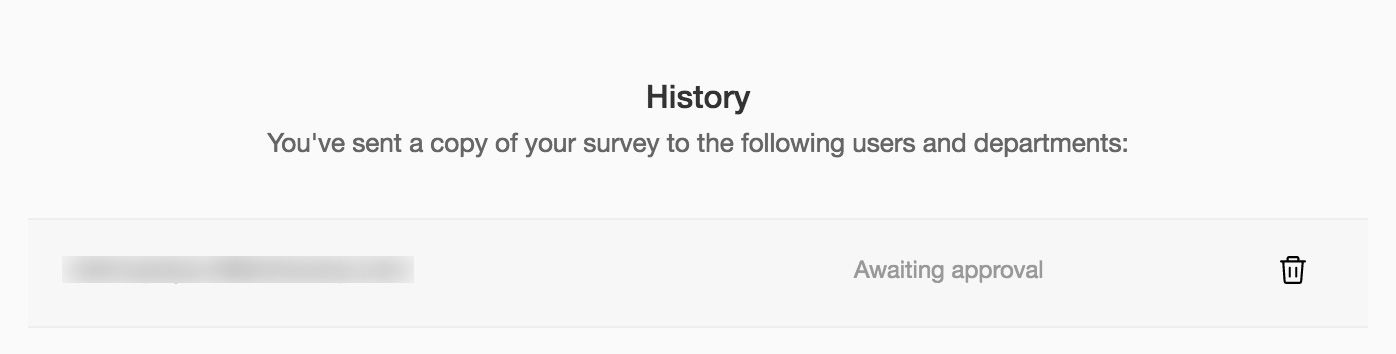Where do I find the history of all survey copies I've sent?
To view the history of the surveys you've copied:
- Click Advanced Options in the top right side of the survey builder.
- Click Send Copy.
View the status of the transfers you've attempted in the History section.
Related Articles
Tracking History of Picklist Values
In every business it is very important to keep track of the updates so that you don't miss out any vital information. Say for example, in sales it's crucial to track the "deal stage" or "lead status" to get an idea of the entire progress or traversal ...
Visitor History
Explore your Visitor History Visitor History helps you learn about all the visitors visiting the website. It is practically not possible to keep a tab on all the visitors in the Visitor Online dashboard. Even if some visitors need some help they ...
How do I track the progress of my survey sent through Shopify?
To track your survey: Click the survey you want to track from the list of published surveys. Click Overview to view the following details. Invitations - Displays the details of how many of your respondents have opened your invite, how many are yet ...
Glossary of Survey Terms
Do you find it difficult to understand the meaning and functionality of some terms you see in Zoho Survey? To help you out, we've come up with a glossary of all those terms you should know when using an online survey tool. Read on to learn about ...
How do I track the progress of my survey sent through Eventbrite?
To track your survey: Click the survey you want to track for an event from the list of published surveys. If you have multiple collectors for the survey you selected, you can track the survey using each of those collectors. Click Overview to view ...