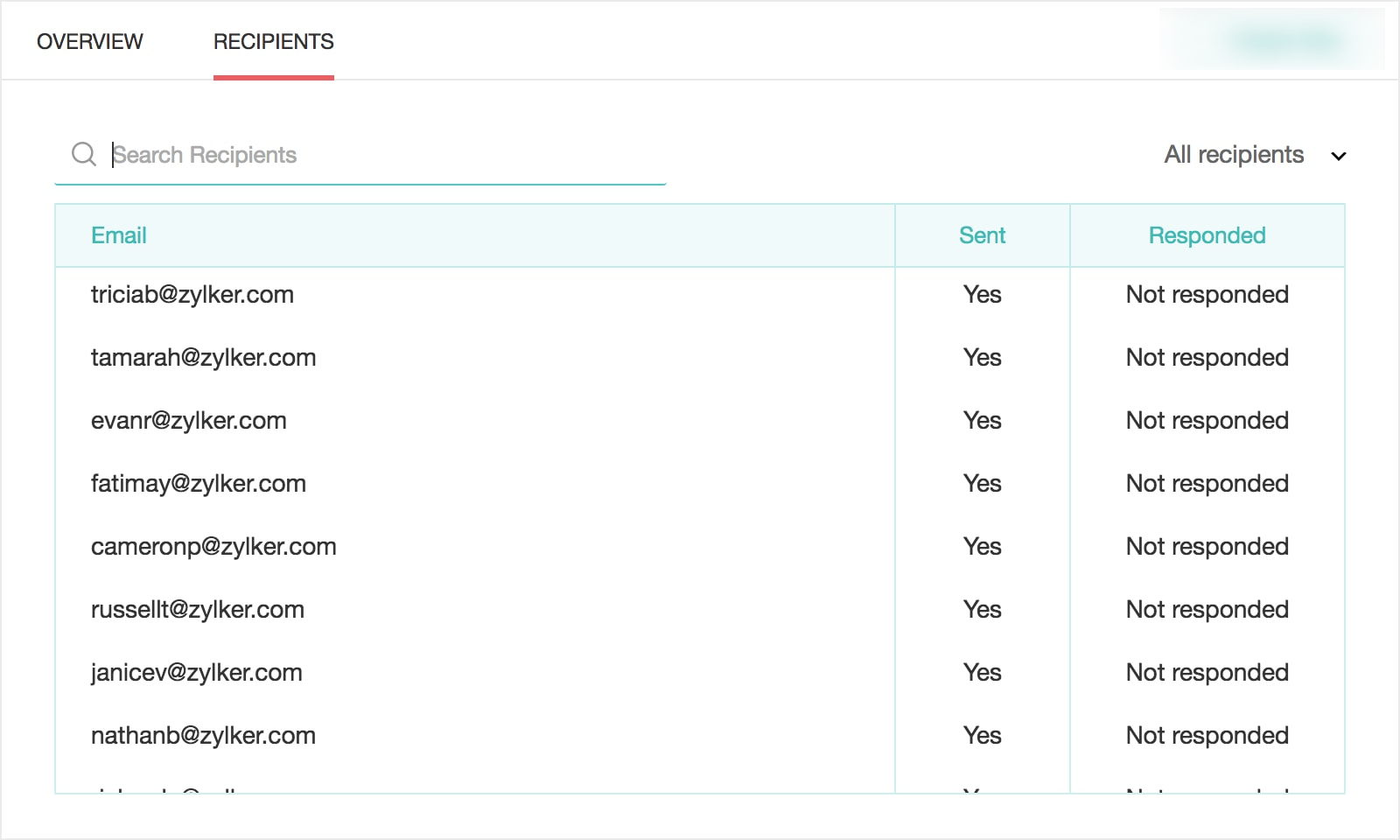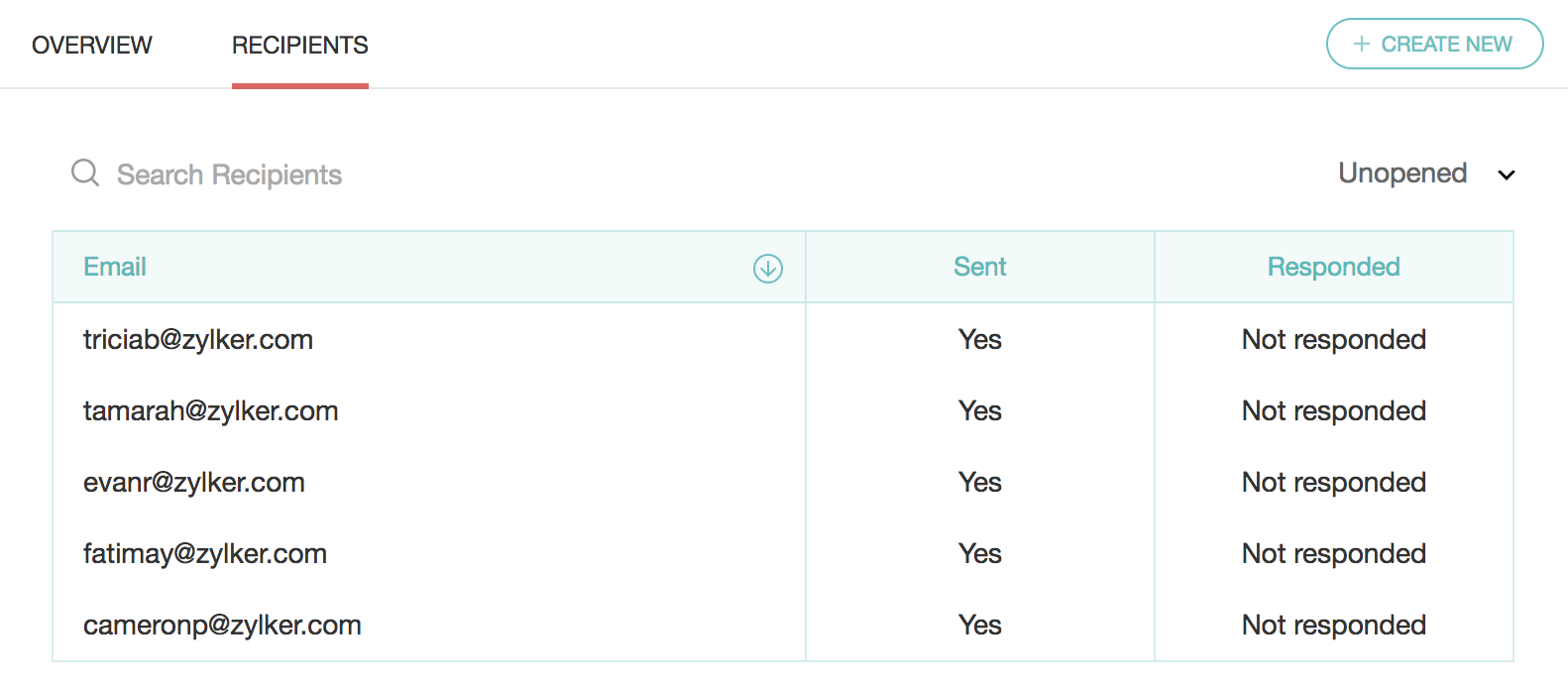How do I track the progress of my survey sent through Eventbrite?
To track your survey:
- Click the survey you want to track for an event from the list of published surveys. If you have multiple collectors for the survey you selected, you can track the survey using each of those collectors.
- Click Overview to view the following details.
- Invites - Displays the details of how many of your respondents have opened your invite, how many are yet to open it, if any email has been scheduled or bounced, or if someone has unsubscribed from your invite.
- Responses - Displays the total number of responses, and the details of completed, partial, and disqualified responses.
Invite History - Displays the date and other details of each invite. Click View for a detailed history.
- Click Recipients to see the following details.
- Search Recipients - Search for a recipient by using keywords.
- Email - Displays email addresses of the email invitees.
- Sent - Displays whether your invite has been sent.
- Responded - Displays the response status of your survey. If they have responded, click View Response. It will take you to the reports section where you can see detailed response details. You will also be able to track the respondent variables applied here.
Filter - Filter your recipients based on various parameters.
Related Articles
Eventbrite
Zoho Survey's integration with Eventbrite lets you send surveys to anyone who's shown interest in your event. Collect your attendees' expectations and feedback about your event and ensure that your event is a success from beginning to end. How do ...
How do I track the progress of my survey sent through Shopify?
To track your survey: Click the survey you want to track from the list of published surveys. Click Overview to view the following details. Invitations - Displays the details of how many of your respondents have opened your invite, how many are yet ...
How do I track the progress of my survey sent through Zendesk?
To track your survey: Click the survey you want to track from the list of published surveys. Click Overview to view the following details. Invites - Displays the details of how many of your respondents have opened your invite, how many are yet to ...
How do I track survey email invites I've sent to my respondents?
To track the survey: Go to the Launch tab. Click Email on the left pane. Click Overview to see the following details. Invites - Displays the details on how many of your respondents have opened your invite, how many are yet to open it, if any ...
How to track sprint progress?
View the Sprint dashboard View the sprint dashboard in just a few clicks. Choose a sprint in the Sprint Plan page. Click the sprint name. This will take you to the Sprint Details page, where you can view the Dashboard . Different types of sprint ...