Can I convert a subitem to a parent item?
Yes, you can convert a subitem to a parent item. Click the subitem and select 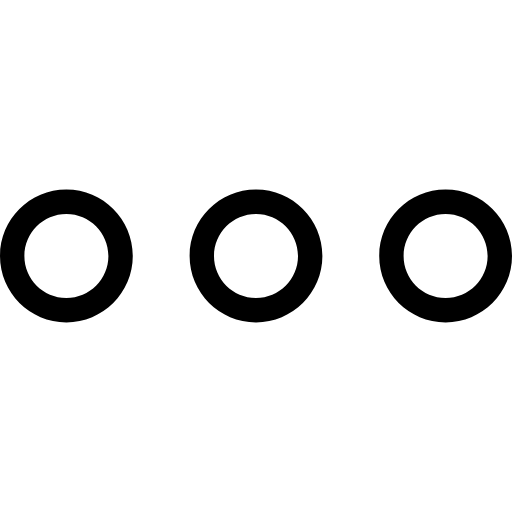 (Other Actions) in the upper-right corner and select 'Make it as item'. Read more.
(Other Actions) in the upper-right corner and select 'Make it as item'. Read more.
Related Articles
Work item checklist
Preparing a to-do list for your work items will help you to complete the work item on time. Generally, checklists are the basic entities that you define right before your work. Why do we need a checklist? Checklists can help analyze the work item's ...Can I change the status of a subitem without changing the status of its parent item?
Yes. Expand the parent item and simply drag and drop the subitem to another status. The status of the parent item will not be altered.Manage work items
Once your story has been defined, its time to create the work items that form the building blocks of your project. Create work items Navigate to Project Backlog . Click Create in the upper-right corner. Enter the required fields in the work item ...Can I add a subitem to a subitem?
Yes, you can add a subitem within a subitem. In paid plan, you can add up to 5 levels of subitem.Work item linking
Link work items with similar sets of goals using the default or custom link types. Linking work items in Zoho Sprints comes in six default formats. You can use these link types or create new link types based on your business goals. ...