Dynamic Texts in SalesIQ
The text that can customize or change is termed as "Dynamic Text". The message will be conveyed dynamically from one visitor to the other. The dynamic text will be auto-populated when the "%" symbol is typed along with the canned message. Learn More
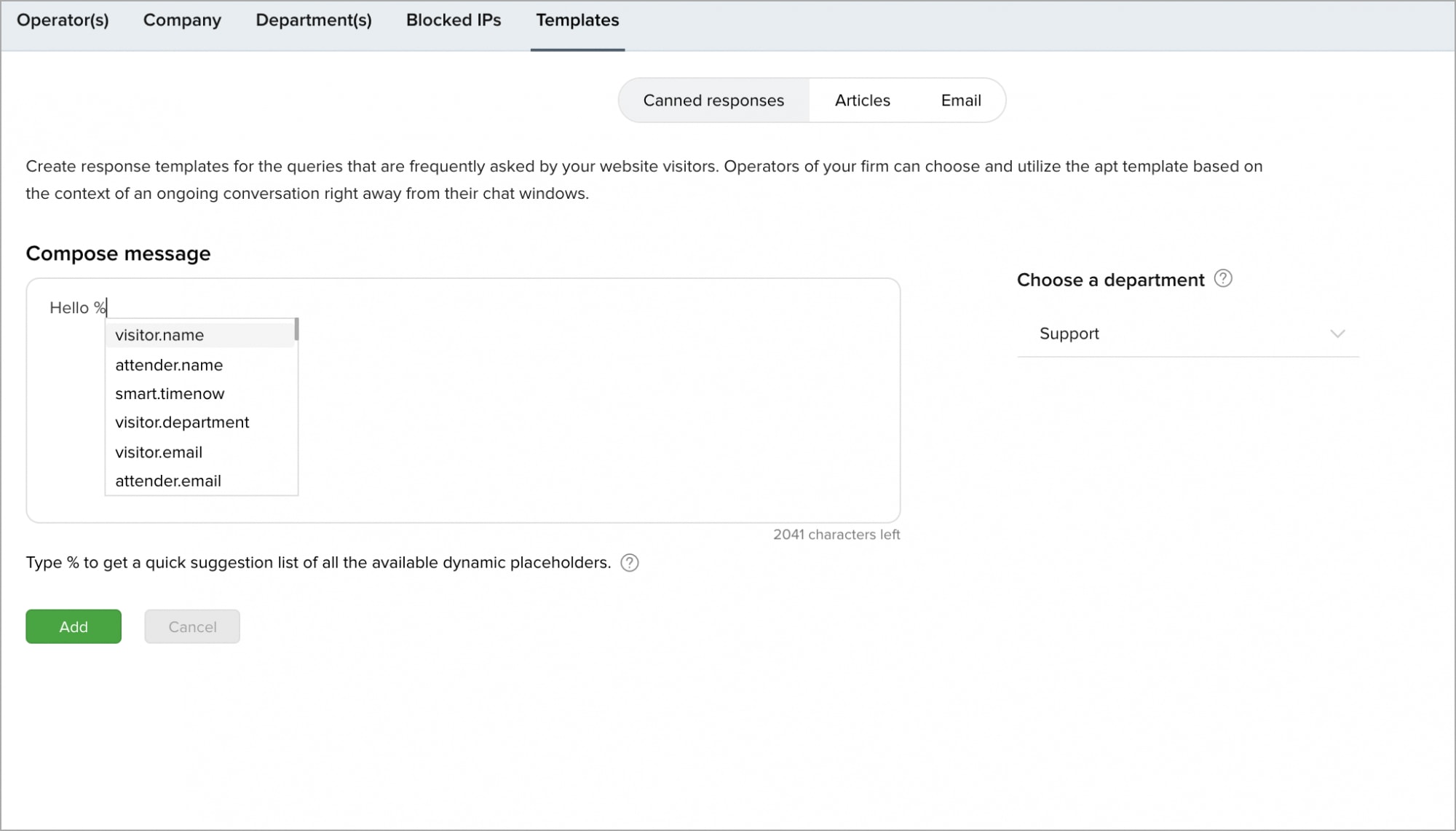
You can create canned responses with various dynamic texts, with which you can address a large crowd in a personalized manner. Learn More
Related Articles
SalesIQ Data in SalesIQ
Viewing SalesIQ data inside your Salesforce CRM account To view the pushed SalesIQ data inside your Salesforce account it is necessary that you follow the below-given steps, Click on the Setup icon which you can find in the top right corner ...Zoho SalesIQ
By integrating with Zoho SalesIQ, you can track visitors returning to your website by their name and email addresses. This helps you understand how visitors navigate in real time and connect with them using live chat support. Just map the Zoho Survey ...Zoho SalesIQ
The smooth integration of Zoho Assist with Zoho SalesIQ empowers you to start a remote support session from your live chat console. Your customers also can raise a remote support request right from the chat. Not only remote support but also share ...How do I display dynamic data on my site?
Click the Apps tab at the top of your builder. Click the Dynamic Content widget. Choose an application from the dropdown list and select a view and click OK. Customize the view by dragging fields from the left and dropping them in the grid on the ...Zoho SalesIQ Configurations
Status of missed visitors in your Zoho SalesIQ account If you are planning on pushing your missed visitor base into Salesforce CRM, you get to decide whether you would like to handle the missed visitor chats either in your Zoho SalesIQ account itself ...